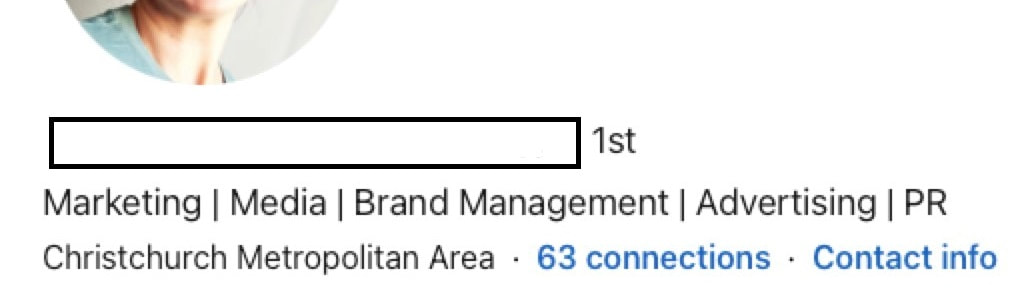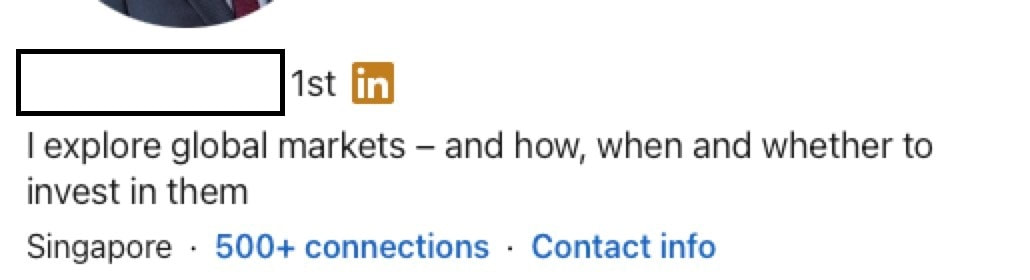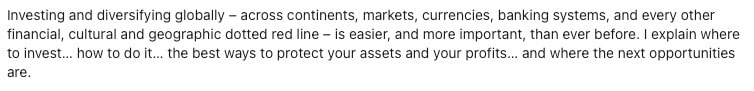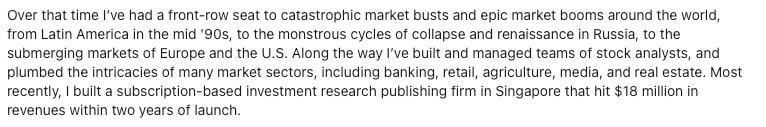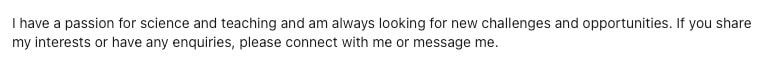How to Improve Your LinkedIn Profile - The Definitive New Zealand Guide
Our guide outlines the critical sections of your LinkedIn profile, and offers some advice on how to show off your best qualities
Updated 16 September 2023
Although LinkedIn has been steadily growing in importance for recruiters and people looking for work over the last few years, many people continue to underestimate and ignore it or don't know how to put their profile together. To help showcase your talents and skills, our guide covers:
Know this first:
Although LinkedIn has been steadily growing in importance for recruiters and people looking for work over the last few years, many people continue to underestimate and ignore it or don't know how to put their profile together. To help showcase your talents and skills, our guide covers:
- 6 Considerations to Improve Your LinkedIn Profile - Photo and Headline, About, Work and Education, Portfolios, Skills and Recommendations
- Useful Tips to Make Your LinkedIn Profile Shine
- LinkedIn Profile Specialist Writing Services
Know this first:
- We suggest giving a little bit of thought to your overall LinkedIn profile presentation. A CV is a third-person (he, she…) document that is factual and may be rather impersonal. In contrast, your LinkedIn profile should be written in the first person (I…) and is the perfect opportunity to add a bit of your personality to the picture.
- Keep in mind that it is not Facebook or Twitter, and everything you write and post should fit within and contribute to your professional context.
6 Considerations to Improve Your LinkedIn Profile
We itemise each section or feature of a typical LinkedIn profile, covering Photo and Headline, About, Work and Education, Portfolios, Skills and Recommendations.
1. Photo and Headline
LinkedIn statistics show that profiles with a picture get read far more often than those without. Use a professional-looking headshot, not the holiday at the beach photo you have on your other socials. Update it sometimes. You might have been better looking 20 years ago, but you don't want a photo that is impossibly young for your career.
Showing up next to your photo in Google searches and peoples feeds is the headline, a part which often gets overlooked. You have 120 characters here, so there is room for more than simply your job title. What you choose to write will depend to some degree on what you do – do you want to quickly highlight your skills in your field, or are you a consultant selling yourself above all, for instance.
Showing up next to your photo in Google searches and peoples feeds is the headline, a part which often gets overlooked. You have 120 characters here, so there is room for more than simply your job title. What you choose to write will depend to some degree on what you do – do you want to quickly highlight your skills in your field, or are you a consultant selling yourself above all, for instance.
Both these headlines are clear and professional and contain their most important keywords. This is the first thing that everyone will see, so keep it sharp and relevant. Avoid jokes here. For example, a post looking for work with the single-word headline "crabophile" will probably not boost the person's chances of success.
2. "About" Section
The About section is the focal point of your profile, providing a summary of how you want to present yourself to the world. You can use up to 2,000 characters – equivalent to 250-300 words, or a little less than an A4 page, so there is plenty of room to get creative and express yourself.
Don't just summarise what you are doing at the moment or your CV; you can set out a kind of personal mission statement here. Pick out the core aspects of your work that you would like to focus on and develop, think about your aims and ambitions. Then, pick out the career accomplishments and skills you want to highlight and frame them in that context, tying together what you have done and what you want to achieve. Remember, the aim is to get where you want to be, not stay where you already are.
It is crucial not to be generic in your summary. Don't just say you're an "experienced salesperson" or "creative web designer", it's important to give specific evidence of the impact of your work. If you saved your company a specific dollar amount, say that. If you increased the customer base by 10% in a year, say that. Key statistics will make you stand out.
Use the STAR (Situation, Task, Action, Result) or CAR (Context, Action, Result) approach as a framework to ensure that your examples are effective and on target.
The About section is also useful to explain any career gaps, such as time taken off to study or start a family. Present this in a positive light, emphasising how the time off gave you the opportunity to learn, realign with your values or find a new focus.
Finish with a call to action that suits your circumstances – ask people to connect with you to build your network or say that you are looking for your next job and welcome potential employers contacting you.
Use the STAR (Situation, Task, Action, Result) or CAR (Context, Action, Result) approach as a framework to ensure that your examples are effective and on target.
The About section is also useful to explain any career gaps, such as time taken off to study or start a family. Present this in a positive light, emphasising how the time off gave you the opportunity to learn, realign with your values or find a new focus.
Finish with a call to action that suits your circumstances – ask people to connect with you to build your network or say that you are looking for your next job and welcome potential employers contacting you.
3. Work and Education
The Work and Education sections of the LinkedIn profile are the parts most similar to your CV, but complementary, not a replacement. You should focus on accomplishments and achievements, rather than your duties and responsibilities. A couple of sentences can be used to introduce the company and contextualise your achievements.
For example:
Greener Canterbury is a start-up that aims to help bring companies together with new opportunities for more sustainable waste disposal. They look for new providers and use their network to help them find customers.
Achievements:
Connected a local plastics manufacturer interested in bringing a new, plant-based compostable plastic to market with major event organisers, resulting in the production of fully compostable event-branded bottled water with QR codes linking to full event information
The education section can be used to expand on extracurricular or volunteer activities that don't fit on your CV but show off your skills and achievements, which can be especially helpful if you are new to the workforce and don't yet have much work experience.
For example:
Greener Canterbury is a start-up that aims to help bring companies together with new opportunities for more sustainable waste disposal. They look for new providers and use their network to help them find customers.
Achievements:
Connected a local plastics manufacturer interested in bringing a new, plant-based compostable plastic to market with major event organisers, resulting in the production of fully compostable event-branded bottled water with QR codes linking to full event information
The education section can be used to expand on extracurricular or volunteer activities that don't fit on your CV but show off your skills and achievements, which can be especially helpful if you are new to the workforce and don't yet have much work experience.
4. Portfolios (Optional)
Photographers, videographers, designers and artists can also create a portfolio on their LinkedIn profile to display their work directly to potential clients.
5. Skills
Adding your skills is only half the story. Reach out to colleagues and clients and ask them to endorse you. Getting endorsed by people who are also endorsed in the same area is best, as LinkedIn treats these endorsers as experts and will rank you higher in searches.
6. Recommendations
Recommendations on LinkedIn are similar to references and recommendations in real life. If you have a great long-term client, a former supervisor and mentor or someone else you have worked with who can tell the world how wonderful you are, ask them to write a recommendation for your profile.
You can't just ask anyone for a recommendation, only ask people you are connected with on LinkedIn for a recommendation, and you need to provide information on how you know each other, so they are genuine and valuable.
You can't just ask anyone for a recommendation, only ask people you are connected with on LinkedIn for a recommendation, and you need to provide information on how you know each other, so they are genuine and valuable.
Useful Tips to Make Your LinkedIn Profile Shine
Keywords
Do a search for the most important keywords for your field and make sure that you include them in your profile. Make sure to have at least a couple in your headline so they stand out in search results.
Custom URL
Your assigned LinkedIn address will be a string of numbers and letters. Use the custom URL function to change it to www.linkedin.com/yourname, so it is simple for anyone to find you.
Privacy
If you are using LinkedIn to look for a job, you need to be visible. Check your privacy settings to make sure that your profile is public.
Be active
If you are actively searching for a job, you should keep your profile active too. You don't need to share updates like on Facebook, but look out for articles that are relevant to your field and share them.
Personalise requests
Don't just settle for the LinkedIn default message when you are sending out connection requests to contacts. Write a personal message letting the person know why you are contacting them.
Expand your network
LinkedIn is a professional network, so it is acceptable to connect with people in your career or industry who you don't know personally. Look out for people who are more active on the network or join in group discussions and connect there.
Follow companies
If you are interested in a company or institution, follow them on their LinkedIn page. You can find out information on job vacancies from their posts, as well as getting more information about them, which will come in useful in an interview.
Do a search for the most important keywords for your field and make sure that you include them in your profile. Make sure to have at least a couple in your headline so they stand out in search results.
Custom URL
Your assigned LinkedIn address will be a string of numbers and letters. Use the custom URL function to change it to www.linkedin.com/yourname, so it is simple for anyone to find you.
Privacy
If you are using LinkedIn to look for a job, you need to be visible. Check your privacy settings to make sure that your profile is public.
Be active
If you are actively searching for a job, you should keep your profile active too. You don't need to share updates like on Facebook, but look out for articles that are relevant to your field and share them.
Personalise requests
Don't just settle for the LinkedIn default message when you are sending out connection requests to contacts. Write a personal message letting the person know why you are contacting them.
Expand your network
LinkedIn is a professional network, so it is acceptable to connect with people in your career or industry who you don't know personally. Look out for people who are more active on the network or join in group discussions and connect there.
Follow companies
If you are interested in a company or institution, follow them on their LinkedIn page. You can find out information on job vacancies from their posts, as well as getting more information about them, which will come in useful in an interview.
Things to Avoid
Don't share confidential information
Make sure that nothing you post when you are showing off your skills, knowledge and achievements includes any information or figures that your employer (or a former employer) considers sensitive or confidential.
Don't overshare
Employers are increasingly checking candidates' social media as part of the hiring process. Moaning about your boss, complaints about colleagues, politics and similar subjects are not appropriate for LinkedIn. Keep your posts professional and relevant.
Looking too active
Keep in mind that if you suddenly activate on LinkedIn, everyone else will see it, and some might guess you are job hunting. So if you don't want your current employer to know, make sure you have the right privacy settings.
Make sure that nothing you post when you are showing off your skills, knowledge and achievements includes any information or figures that your employer (or a former employer) considers sensitive or confidential.
Don't overshare
Employers are increasingly checking candidates' social media as part of the hiring process. Moaning about your boss, complaints about colleagues, politics and similar subjects are not appropriate for LinkedIn. Keep your posts professional and relevant.
Looking too active
Keep in mind that if you suddenly activate on LinkedIn, everyone else will see it, and some might guess you are job hunting. So if you don't want your current employer to know, make sure you have the right privacy settings.
LinkedIn Profile Specialist Writing Services
If you suffer from writer's block, lack confidence or don't have the necessary distance to be able to decide what you should present as your accomplishments, there is a wide range of writing services available to help – from creating your LinkedIn profile from scratch or refreshing your CV to a full overhaul of your profile, CV and cover letter to target a particular job. Experienced writers who keep up to date with the latest trends and developments in the application process will enable you to make the best impression.
You can find agencies with a quick Google search, or deal directly with the writers through freelancer sites like Fiverr.com and Upwork.com. Working directly with a writer is much better value for money (some agencies are very expensive), and if you find one you like who writes a successful application for you, it is easy to use them again.
You can find agencies with a quick Google search, or deal directly with the writers through freelancer sites like Fiverr.com and Upwork.com. Working directly with a writer is much better value for money (some agencies are very expensive), and if you find one you like who writes a successful application for you, it is easy to use them again.
Related Guides