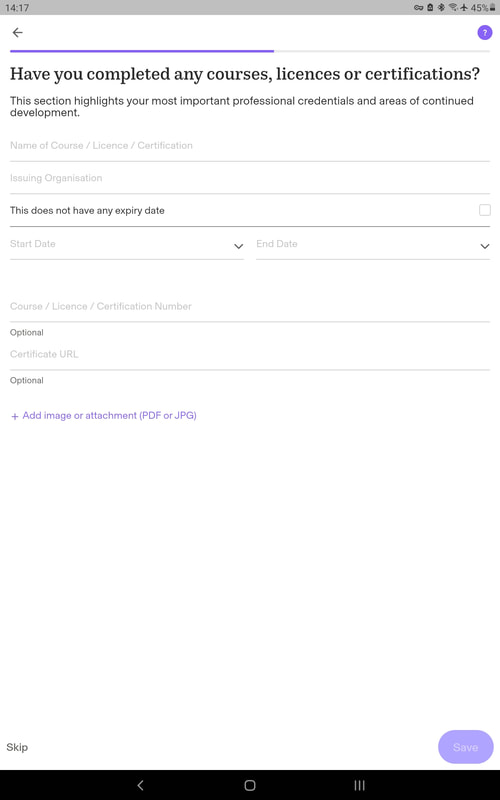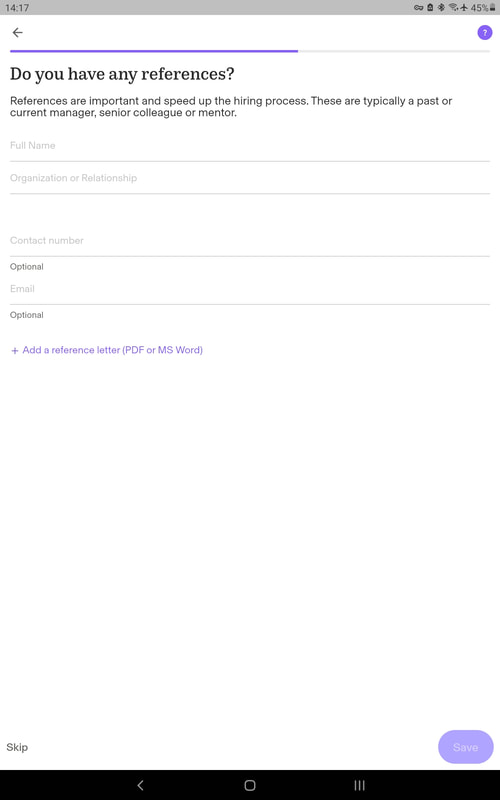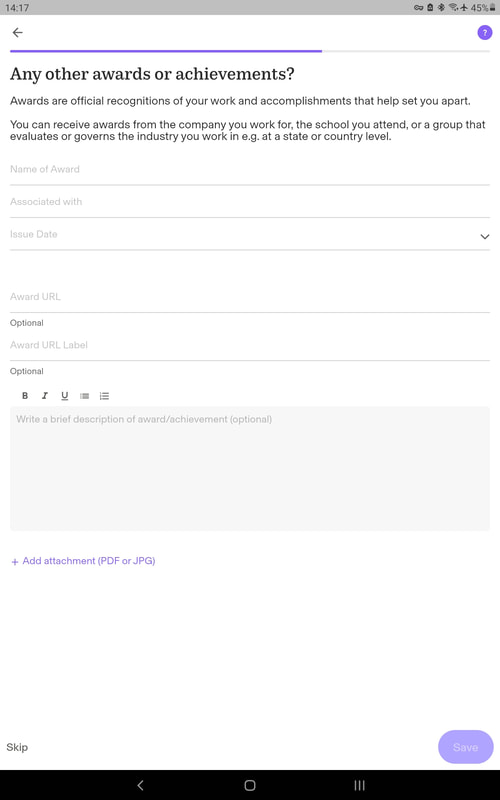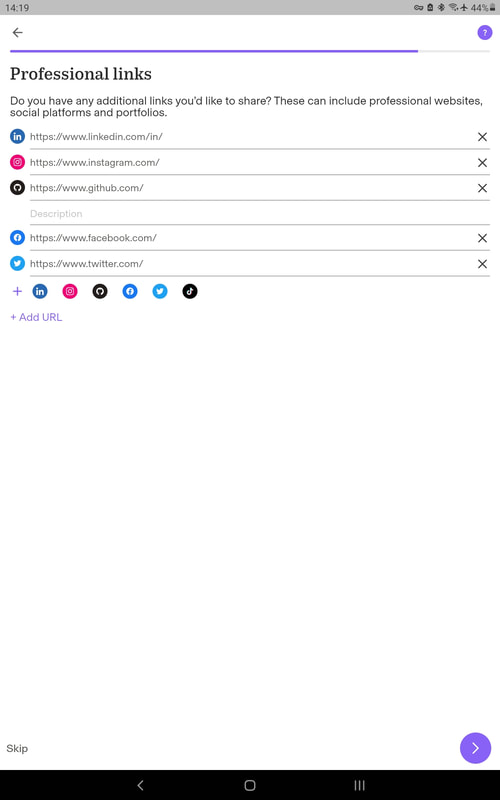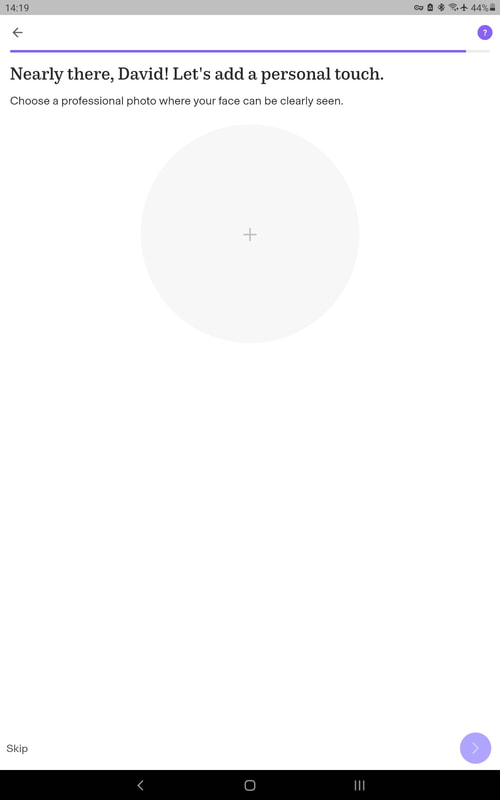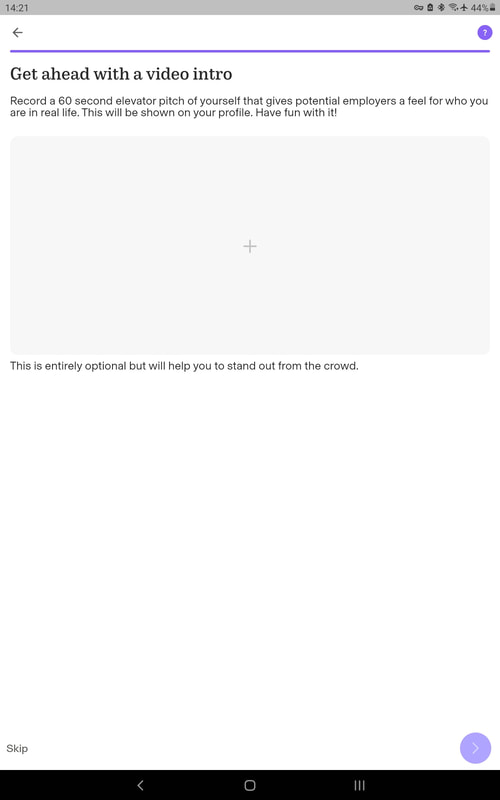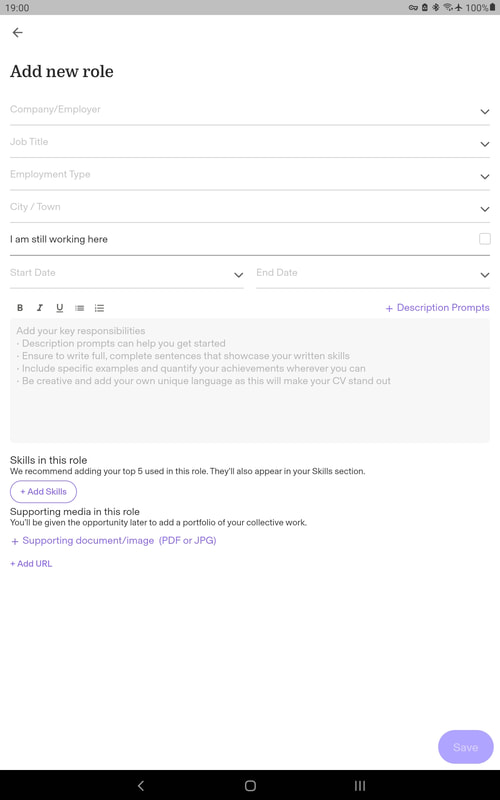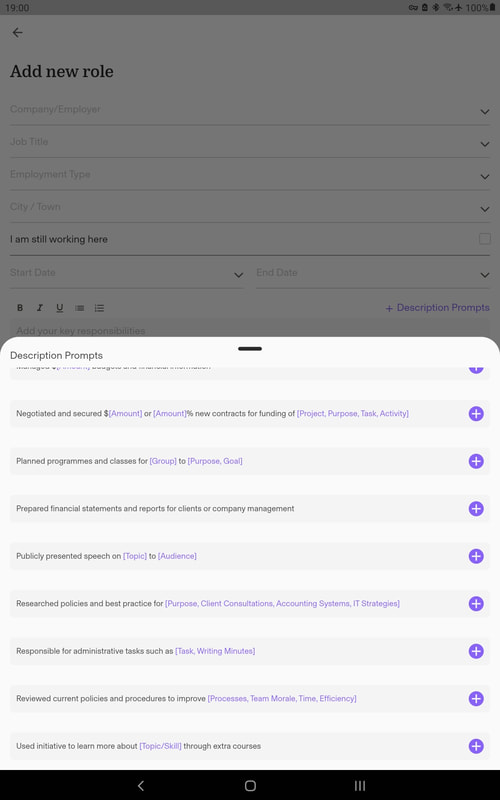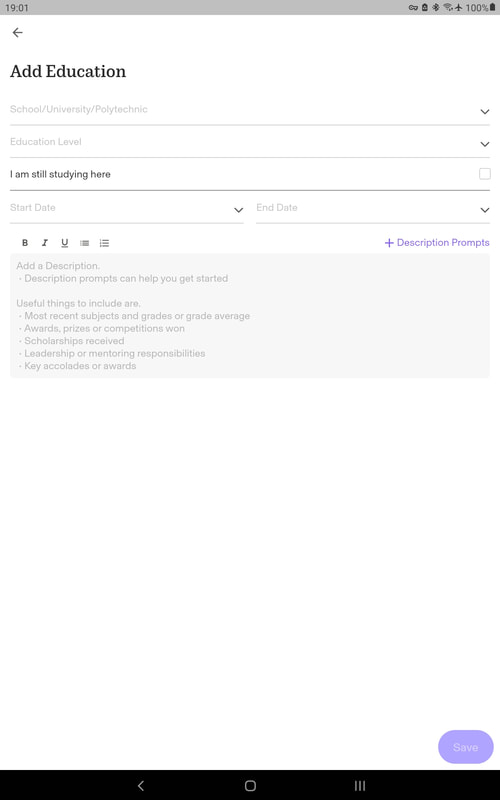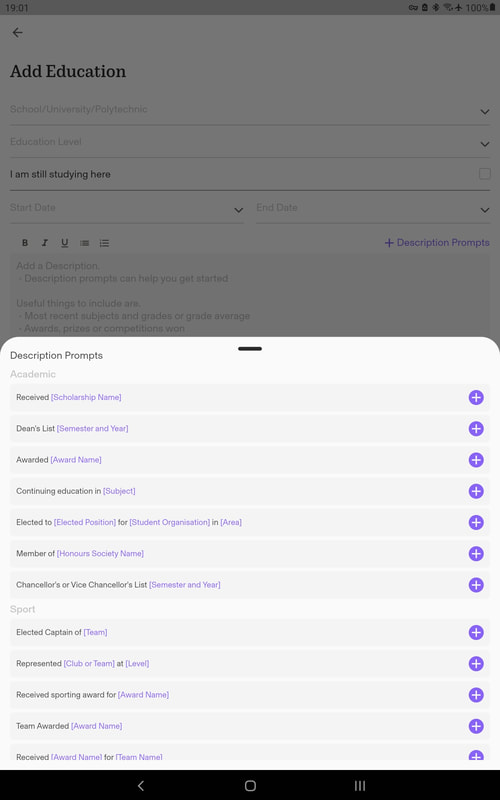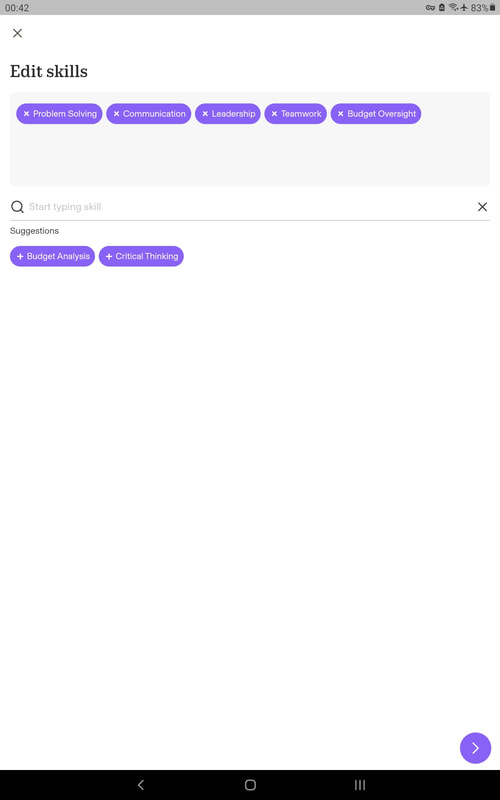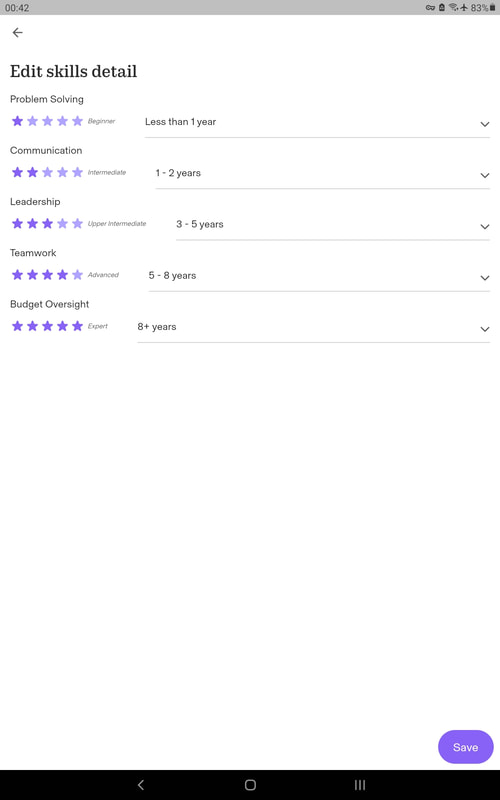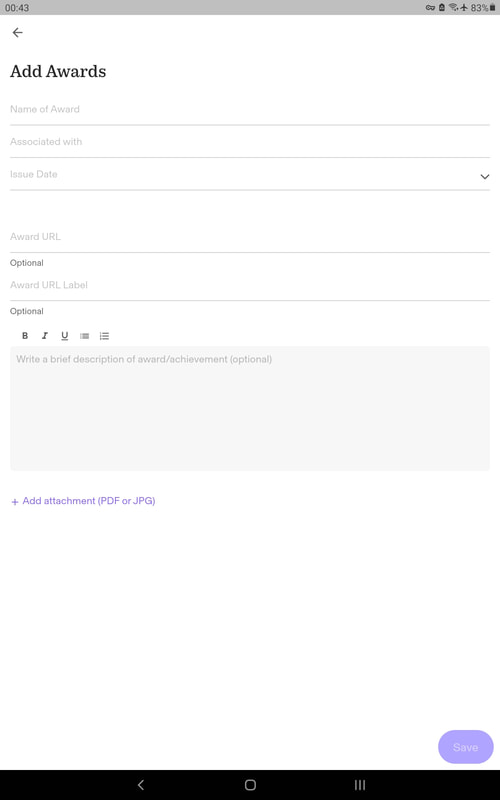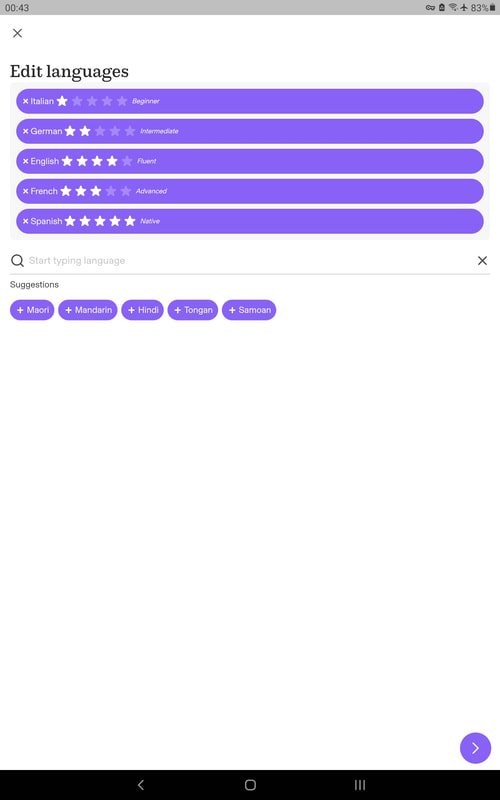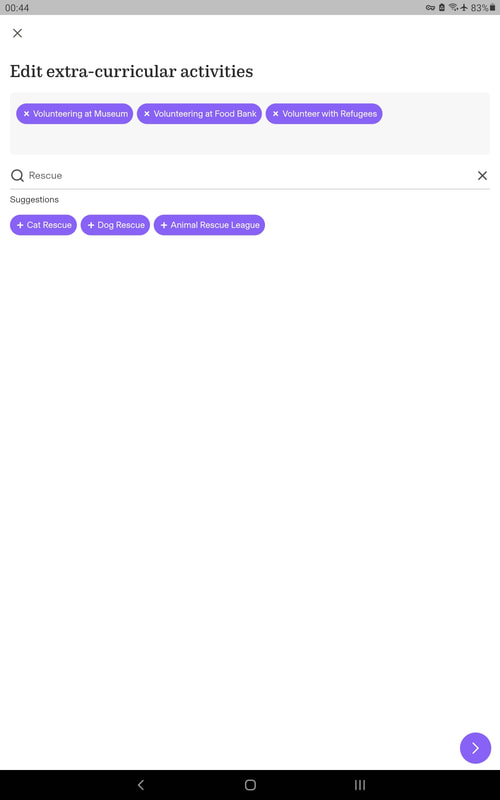ZEIL CV Builder Review
We review ZEIL, an app that allows users to build CVs from scratch on their mobile devices or revamp their existing CVs by importing them to this tool. Later in 2023, it will also allow users to apply for jobs directly through the app.
Updated 14 July 2024
Summary:
Our guide covers:
Summary:
- ZEIL is a free app that is available on mobile devices and guides users through various steps to create or import a CV.
- Later this year, it will let users apply for jobs through the app.
- ZEIL offers an attractive and user-friendly interface and produces modern-looking CVs that can help job seekers ensure their CVs include all the relevant information and are well formatted.
Our guide covers:
Know This First: What is ZEIL?
- ZEIL is a CV builder that helps users create professional-looking CVs (Curriculum Vitae) or resumes easily and quickly.
- It is aimed at first-time job seekers who don't already have a CV because it helps them create one by guiding them through the relevant sections and providing useful prompts for them to fill in. However, it is also useful for people with more work experience (and an existing CV), as it has a feature to import a CV in PDF format, so it's a good way to modernise the look and content of your CV.
- In late 2023, ZEIL plans to incorporat job board functionality so users can apply for jobs through the app.
- You can download ZEIL on the App Store and on Google Play.
How to Create a CV Using ZEIL
After creating an account with ZEIL, the tool walks you through the following sections to help you build your CV:
You will first be asked if you already have a CV, in which case you just select it from your files and upload it to the tool. You will then be shown the relevant information in each section so you can make the relevant adjustments. If you don’t have a CV, you are asked to provide the following:
After entering all this information, ZEIL displays the resulting CV. By simply swiping left or right, you can see it presented in different templates so you can choose the most appropriate. You can then select to download and share the CV that has been produced.
An example of the user experience and build process is presented below:
You will first be asked if you already have a CV, in which case you just select it from your files and upload it to the tool. You will then be shown the relevant information in each section so you can make the relevant adjustments. If you don’t have a CV, you are asked to provide the following:
- Your location
- Your birth month and year
- Your gender, pronouns and ethnic group
- Whether or not you are eligible to work in New Zealand
- If you hold a New Zealand Driver’s licence
- Your education details – here, you can select from the dropdowns what School or University you attended or are attending, for what level of education and on which dates. ZEIL provides useful prompts in this section to flesh out further details on academic and sports-related achievements, like “Elected to [Elected position] for [Student Organisation] in [Area]”. You just need to delete the brackets and fill in the relevant information.
- Your work experience, starting with your most recent role. Here you would enter the name of the company, your role title, type of role, location, dates active, responsibilities, skills acquired and any relevant media (PDF, JPG or URL). Here again, ZEIL has useful and customisable prompts like “Led and delivered projects in time and under budget by $[Amount]”.
- Additional Courses, Licences and Certifications. In this section, you can add important professional credentials you might hold. You would specify the name of the course or certification, the issuing organisation, the expiry date (if relevant) and the course dates. ZEIL also has the option to add the certification number and attach a PDF, JPG or URL of the certification.
- References. Here you would enter the details of the people providing personal references, including full name, organisation or relationship, and the option to add email, contact number and attach a reference letter in .doc or .pdf format.
- Additional awards or achievements. If you’ve been recognised by your employer or in your field, you can specify the name of the award, when it was awarded and the option to provide an additional description, URL and PDF or JPG attachments.
- Top Skills. From all the information you’ve entered before, ZEIL will provide a list of skills you can select from and add whichever skills you think are relevant for this section. You will then rate each from one to five stars, depending on your level of proficiency from beginner to expert and the number of years on each particular skill.
- Languages. Here you can list the language(s) you speak and rate them from one to five stars, from beginner to native speaker.
- Professional links. ZEIL lets you add information about your professional links on social media, by default you can add LinkedIn, Github, Instagram, Facebook, Twitter and Tiktok but you can add anything else that’s relevant
- Professional Summary. Here you can include a brief summary of who you are as a professional and highlight your career highlights and ambitions.
- Photo. If you wish to, you can add a photo to your CV.
- Video Intro. Finally, you can also record a short video introducing yourself and providing an “elevator pitch” to potential employers. This is optional, but ZEIL suggests it as a good way to stand out from the crowd.
After entering all this information, ZEIL displays the resulting CV. By simply swiping left or right, you can see it presented in different templates so you can choose the most appropriate. You can then select to download and share the CV that has been produced.
An example of the user experience and build process is presented below:
How can I use it? How much does it cost?
ZEIL is free and available on the Google and Apple Stores. You need to install the app on your smartphone or tablet and create an account using an email address. It is not currently available to use on PCs.
You can download ZEIL on the App Store and on Google Play.
You can download ZEIL on the App Store and on Google Play.
Pros and Cons of ZEIL
Pros:
- Easy and convenient: ZEIL is user-friendly and easy to use, which makes it convenient for users to create a CV without any prior experience or knowledge of formatting.
- Saves time and effort: With ZEIL, users can quickly and easily create a professional-looking CV without spending hours formatting and designing it from scratch.
- Flexible: ZEIL's pre-designed templates look professional, and changing between formats is easy. Instead of copying and pasting the information to a different template, the information can be shown in an alternative format simply by selecting a different template.
Cons:
- Only available on mobiles and tablets: Some users might find it challenging to write or edit a CV on a mobile phone or tablet instead of on a laptop or desktop
- Only able to hold one CV per account. At the moment, users can only have one CV linked to their accounts. However, ZEIL plans to incorporate functionality to allow users to have multiple CVs and use different templates.
Frequently Asked Questions
ZEIL has an extensive list of FAQs here.