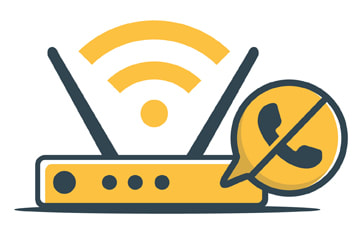Starlink Review - The Definitive New Zealand Guide to the Satellite Internet Service
Our review explains what you need to know about Starlink’s technology, NZ price plans, and how it differs from other internet providers and technology.
Updated 6 October 2023
Summary:
Know this First:
To help explain if Starlink is right for you, our review covers:
- Starlink is SpaceX's satellite internet constellation designed to offer high-speed, low-latency internet, especially in areas with unreliable or non-existent connectivity.
- Our review states prices in NZD, which are specific to the New Zealand market and not converted from USD (given Starlink is US-based).
- Various plans are available for residential and business users, with a starting price of $159/month for residential plans. Options are provided for people on the move, with the ability to connect from vehicles or boats.
- Starlink is expanding globally, is currently available throughout New Zealand and offers wider coverage, lower latency, and potentially faster speeds than traditional rural broadband options in New Zealand.
- Starlink aims for latencies between 20ms to 40ms. Other technologies have varied latency: Fibre (1ms-5ms), DSL (10ms-70ms), Fixed Wireless & 4G/5G (30ms-100ms), Traditional Satellite (600ms-1200ms), 4G (30ms-60ms), and 5G (1ms-30ms).
Know this First:
- New Zealand presents unique challenges regarding ensuring consistent internet connectivity outside main cities; many rural and remote areas often grapple with limited or subpar connectivity options. In June 2023, the Commerce Commission launched an investigation into rural broadband services, which many users have argued are sub-standard.
- With its ambitious satellite internet constellation, Starlink promises a solution that could bridge this gap. Leveraging SpaceX's advanced satellite technology, Starlink aims to deliver high-speed, low-latency internet even to the most secluded corners of the country, making it a topic of keen interest and immense potential for New Zealanders.
- One of Starlink’s main selling points is its “low latency”. So before going any further we briefly explain what this concept means. Latency refers to the time it takes for data to travel from its source to its destination. It is often measured in milliseconds (ms) and is sometimes called "ping time" or simply "delay."
- Latency can be thought of as the delay between an action and the expected outcome or response. For example, in online gaming, latency is the time between pressing a button on a controller and seeing the character on screen perform the action. In video conferencing, it's the delay between a person speaking and the other end hearing it.
To help explain if Starlink is right for you, our review covers:
Christopher Walsh, Founder of MoneyHub, shares his views on comparing broadband providers:
|
Christopher Walsh
MoneyHub Founder |
What is Starlink, and What are the Prices and Plans
Starlink is a satellite internet constellation project initiated by SpaceX, an aerospace company founded by entrepreneur Elon Musk. The primary objective of Starlink is to provide high-speed, low-latency internet to parts of the world where connectivity is either unreliable or non-existent. By deploying thousands of small satellites in low Earth orbit (LEO), Starlink aims to create a mesh-like network that covers every corner of the globe.
Starlink Prices and Plans
Starlink offers plans for residential and business customers, and offers options tailored for people on the move: roam plans for those who keep moving form one place to another, and their mobility and maritime plans let people connect to the internet with devices that are attached to vehicles or boats.
For most of their plans, there are two options of receiving equipment: the Standard Starlink (which is suitable for regular users) and a Flat High Performace Kit that provides faster access and can also be used on moving vehicles. For residential customers there is a standard unlimited data plan and there are also “priority” plans that provide a certain amount of data at higher speeds, when the priority data is used up, the regular standard service kicks in with unlimited data at a lower speed.
Standard residential plans with speeds ranging from 50 Mbps to 150 Mbps with a latency of 20 to 40ms. The price starts at $159 per month, with a one-time equipment fee of $650 for the Starlink Kit. However, prices and plans can change, so always refer to the Starlink website for the most up-to-date information. All plans are open (no fixed-term contract) and provide a 30-day trial. The shipping time of your equipment will depend on your location.
For most of their plans, there are two options of receiving equipment: the Standard Starlink (which is suitable for regular users) and a Flat High Performace Kit that provides faster access and can also be used on moving vehicles. For residential customers there is a standard unlimited data plan and there are also “priority” plans that provide a certain amount of data at higher speeds, when the priority data is used up, the regular standard service kicks in with unlimited data at a lower speed.
Standard residential plans with speeds ranging from 50 Mbps to 150 Mbps with a latency of 20 to 40ms. The price starts at $159 per month, with a one-time equipment fee of $650 for the Starlink Kit. However, prices and plans can change, so always refer to the Starlink website for the most up-to-date information. All plans are open (no fixed-term contract) and provide a 30-day trial. The shipping time of your equipment will depend on your location.
Service Options |
Standard |
Priority 40GB |
Priority 1TB |
Description |
Standard service, provides unlimited data at standard speeds. |
|
|
Target users |
Typical residential customers |
Small businesses and other low bandwidth applications |
Small to Medium businesses, with average bandwidth needs |
Hardware costs |
from $650 |
from $650 |
from $650 |
Price |
$159 |
$260 |
$426 |
Starlink also offers plans for businesses with priority data packs ranging in size from 1TB to 6TB. As mentioned before, there are also plans for people who need access to the internet while they are on the move, with equipment designed to be installed on vehicles or boats, and data packs priced according to the plan selected.
Please note you might qualify for a government subsidy under the Remote Users Scheme (RUS), which covers setup and installation expenses for areas with poor or no internet connectivity.
Please note you might qualify for a government subsidy under the Remote Users Scheme (RUS), which covers setup and installation expenses for areas with poor or no internet connectivity.
How Does Starlink Work and How do I Set Up a Connection?
How does Starlink work?
The backbone of Starlink's functionality rests on its satellites. Here's a breakdown:
- LEO Satellites: Unlike traditional geostationary satellites, Starlink's satellites are positioned in low Earth orbit, typically around 340 miles (550 km) above the Earth. This closer proximity results in reduced latency and faster data transmission speeds.
- Mesh Networking: The satellites work together, passing data packets amongst themselves to efficiently route internet traffic. This mesh-like configuration further aids in reducing latency.
- Ground Stations: The data is transmitted between the satellites and a network of ground stations on Earth. These ground stations connect to the broader internet, acting as the entry and exit points for the data.
- Starlink Kit: Subscribers receive a Starlink Kit, which includes a phased-array dish antenna, a mounting tripod, and a router. The dish communicates with the satellites overhead and connects devices in your home to the internet.
How do I set up a Starlink connection?
Setting up Starlink is designed to be user-friendly:
- Position the Dish: Use the included tripod to set up the dish in an open area with a clear view of the sky. For optimal results, avoid obstructions like trees or buildings.
- Connect to the Router: The dish comes with a cable that you'll plug into the included router.
- Power Up: Connect the provided power supply and switch on the system.
- Setup via App: Download the Starlink app (available for Android and iOS). The app will guide you through aiming the dish correctly and establishing a connection.
- Connect Devices: Once set up, connect your devices to the Starlink Wi-Fi network, and you're good to go.
Where is Starlink available?
Starlink is progressively becoming available worldwide. According to their coverage map, it is available throughout New Zealand. Still, you should type in your address on their website to confirm it is available and determine how long it would take to receive the necessary equipment.
Know This: How is Starlink different from other Rural Broadband Services?
Rural broadband often relies on traditional methods like DSL, fibre-optic (where available), or 4G/5G cellular networks. Here's how Starlink stands out:
Rural broadband often relies on traditional methods like DSL, fibre-optic (where available), or 4G/5G cellular networks. Here's how Starlink stands out:
- Wider Coverage: Thanks to its satellite network, Starlink can provide internet access in extremely remote areas where ground-based solutions are not feasible.
- Lower Latency: The LEO positioning of Starlink satellites offers reduced latency compared to traditional geostationary satellite solutions, making real-time activities like online gaming or video conferencing smoother.
- Potentially Faster Speeds: Starlink's projected speeds are competitive with, or even superior to, many rural broadband options.
Pros and Cons of Using Starlink vs Rural Broadband
Pros:
Cons:
- Universal Coverage: Starlink's satellite network is designed to provide coverage to virtually every corner of the globe, making it an excellent solution for remote and rural areas in New Zealand that may not have access to other broadband options.
- Speed and Latency: Starlink promises broadband-like speeds and relatively low latency compared to traditional geostationary satellite connections. This could provide a competitive if not superior, internet experience compared to some other rural broadband solutions.
- Ease of Setup: Starlink's self-install kit, including the satellite dish and router, is designed to be user-friendly, allowing users in remote locations to set up their connection without needing a technician.
- Potential for Future Improvements: Given SpaceX's track record and investment in this project, it's likely that the system will see continuous updates and improvements in terms of speed, reliability, and coverage.
- Independence from Ground Infrastructure: Since Starlink doesn't rely on terrestrial infrastructure, it's less vulnerable to issues that can impact ground-based networks, like natural disasters, terrestrial degradation, or cable cuts.
Cons:
- Cost: The upfront cost of Starlink's equipment and monthly service fee was relatively high compared to other broadband options, making it potentially less accessible for some households.
- Potential for Service Interruptions: While Starlink's network is designed to be robust, there's always a possibility of service interruptions, especially given that it's a relatively new system and may face unforeseen challenges.
- Weather Sensitivity: Like other satellite systems, Starlink can be affected by heavy rain or snow.
- Line of Sight: The Starlink dish requires a clear view of the sky, meaning obstructions like trees or buildings can hinder its performance.
- Data Privacy: Some have raised concerns about data privacy and whether a global satellite network might be more susceptible to surveillance or data collection.
- Environmental Concerns: The launch of thousands of satellites has generated concerns among astronomers about potential interference with astronomical observations and increased space debris.
- Competition and Local Development: Adopting international solutions like Starlink might undermine the development or sustainability of local internet service providers and their associated jobs. It's important to weigh the benefits of Starlink against the potential economic and social impacts on local industries.
How does Starlink’s Latency Compare to that of Other Technologies?
Depending on the type of activity you’re carrying on online, different latencies might be considered acceptable. Below we estimate what would be deemed suitable per online activity:
Latency varies based on the type and quality of the network connection. Here's a comparative look at the latency of Starlink, fibre, 4G, 5G and typical rural broadband in New Zealand:
1) Starlink (Satellite Internet using LEO satellites):
Expected Latency: Starlink's design aims for latencies ranging between 25ms to 60ms.
2) Fibre (Fiber-optic Broadband):
Expected Latency: Fibre connections typically have very low latency, ranging from 1ms to 5ms within a domestic network. International connections or undersea cables might increase this latency, but it's usually under 100ms.
3) Rural Broadband in New Zealand (can be a mix of DSL, Fixed Wireless, 4G/5G, and traditional Satellite):
Expected Latency:
4) 4G Networks in New Zealand:
5) 5G Networks in New Zealand:
- VoIP and Video Conferencing: Requires low latency (below 150-200ms) for smooth, understandable conversation.
- Online Gaming: Needs low latency to ensure timely responses to user commands.
- General Browsing and Email: Can tolerate higher latency without a noticeable impact on user experience.
Latency varies based on the type and quality of the network connection. Here's a comparative look at the latency of Starlink, fibre, 4G, 5G and typical rural broadband in New Zealand:
1) Starlink (Satellite Internet using LEO satellites):
Expected Latency: Starlink's design aims for latencies ranging between 25ms to 60ms.
2) Fibre (Fiber-optic Broadband):
Expected Latency: Fibre connections typically have very low latency, ranging from 1ms to 5ms within a domestic network. International connections or undersea cables might increase this latency, but it's usually under 100ms.
3) Rural Broadband in New Zealand (can be a mix of DSL, Fixed Wireless, 4G/5G, and traditional Satellite):
Expected Latency:
- DSL: 10ms to 70ms
- Fixed Wireless & 4G/5G: 30ms to 100ms
- Traditional Satellite (geostationary): 600ms to 1200ms
4) 4G Networks in New Zealand:
- Expected Latency: 4G networks typically exhibit latencies ranging between 30ms to 60ms, though this can vary depending on network congestion, the proximity to the tower, and other factors.
5) 5G Networks in New Zealand:
- Expected Latency: 5G promises significantly reduced latencies, with potential figures as low as 1ms to 10ms under ideal conditions. However, depending on network deployment and conditions, real-world latencies might be slightly higher, often ranging between 10ms to 30ms.
Frequently Asked Questions
What is Starlink?
Starlink is a satellite internet constellation project developed by SpaceX to provide high-speed internet access across the globe using a network of low Earth orbit (LEO) satellites.
How does Starlink differ from traditional satellite internet?
Unlike traditional satellite internet that uses geostationary satellites situated much further from Earth, Starlink uses LEO satellites, which are closer to Earth. This results in lower latency and the potential for higher speeds.
Are there any government subsidies available that might apply to a Starlink set-up?
Certain individuals may qualify for a single-time government subsidy of up to $2,000 through the Remote Users Scheme (RUS), which covers setup and installation expenses for areas with poor or no internet connectivity. Several criteria need to be fulfilled.
Is there a data cap on Starlink's service?
At the time of writing, Starlink did not enforce data caps on its service. However, it's always a good idea to review their current terms of service for any changes.
How fast is Starlink's internet service?
According to Starlink’s documentation, the expected download/ upload and latency speeds are as follows:
- Standard service 25-100 Mbps (Download), 5-10 Mbps (Upload), 25-60ms (Latency);
- Priority service 40-220 Mbps (Download), 8-25 Mbps (Upload), 25-60ms (Latency)
Can I use Starlink while travelling or in different locations?
Yes, Starlink has different plans for people on the move. Their mobility plan has special equipment to attach to a vehicle; their maritime plan provides connectivity at sea by installing Starlink hardware on boats; their roam plan provides internet access to people moving from one place to another.
What equipment is needed to use Starlink?
Subscribers receive a Starlink Kit, which includes a phased-array dish antenna, a mounting tripod, and a router. There are different antennas available: the standard antenna can be attached to the roof of a house, while the Flat High Performance Starlink can also be attached to a moving vehicle or boat.
How do I install and set up Starlink?
The Starlink system is designed for user-friendly installation. Set up the dish with a clear view of the sky, connect it to the router, and power up the system. The Starlink app can help guide you through the alignment process.
Can Starlink service be affected by weather?
Yes, like other satellite systems, Starlink can be sensitive to extreme weather conditions, such as heavy rain or snow, which may affect connectivity temporarily.
Will Starlink be available worldwide?
Yes, one of Starlink's primary goals is to provide global coverage, including in areas where internet access has traditionally been unreliable or unavailable.
Are there environmental concerns with Starlink?
There have been concerns raised about the potential for increased space debris due to the large number of satellites and the possibility of interference with astronomical observations.
How do I know if Starlink is available in my area?
You can check availability by entering your address on Starlink’s official website.
What happens if I face technical issues with Starlink?
Starlink provides customer support for its subscribers. If you encounter any issues, you can reach out through the official Starlink website or the app.