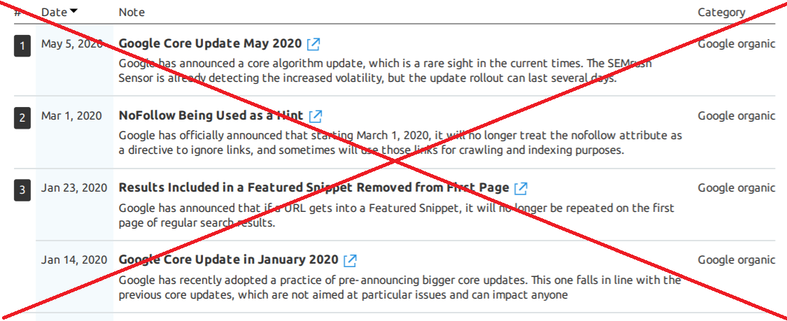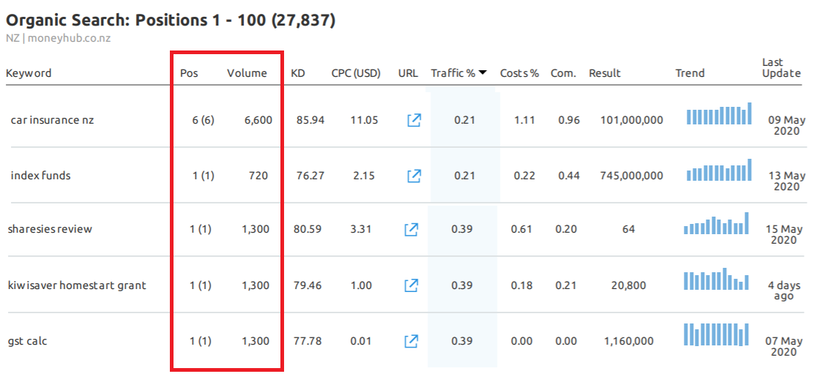Monthly SEO Reporting Guidance
This guide walks you through your website's SEMRush report and explains what the numbers mean
Updated 12 May 2021
Interpreting your report with our easy-to-follow guide
Interpreting your report with our easy-to-follow guide
- Every month, MoneyHub.co.nz will send you a PDF report which details how your website is performing when it comes to organic search (i.e. traffic from Google).
- This report is provided by SEMRush - MoneyHub has a corporate account so we can access their reports, but we do not guarantee the accuracy of the data. However, we do regard SEMRush as the best tool available for monitoring organic (i.e. search-based) website traffic.
- Traffic that comes from MoneyHub is not counted as search-based, so won't appear in the SEMRush reporting. The traffic you see from MoneyHub.co.nz is link-generated.
- We can't answer specific questions about Google results and keyword positions - that is best left to an SEO expert, or further independent research.
Interpreting your SEMRush Report - Parts 1-4
Part 1:
The report will list the name of your website. If you would like reports for other websites, please email [email protected] and specify the URLs (i.e. website address). Additional websites will be added to your monthly reporting free of charge.
The report will list the name of your website. If you would like reports for other websites, please email [email protected] and specify the URLs (i.e. website address). Additional websites will be added to your monthly reporting free of charge.
Part 2:
The report will outline your website's keywords, traffic, traffic cost and present a traffic chart. Here's what you need to know to interpret these:
The report will outline your website's keywords, traffic, traffic cost and present a traffic chart. Here's what you need to know to interpret these:
- Keywords: These are all the search terms that your website ranks for. It will include your business name, industry and location. For example, a Mortgage Broker in Wellington's keywords would include the name of the business, "mortgage broker Wellington", "mortgage Wellington", among others. The more keywords listed, generally, the better the website's visibility in Google.
- Traffic: This is the estimated search-based traffic per month. It doesn't include traffic that comes to you directly, such as links, email campaigns and other direct traffic. For example, MoneyHub receives 100,000+ direct visits per month, but this is not reflected in the traffic number from SEMRush. The 'Organic Search Traffic Chart' is a summary of the total search visits over time.
- Traffic Cost: This is what SEMRush estimates it would cost per month if you ran Google Adwords to bring in the same volume of organic traffic as paid traffic.
Part 3:
- This can largely be ignored; it's a listing of recent Google announcements - unless you're an SEO expert, or actively building a search strategy, it won't be relevant.
Part 4:
Over time, you should see your organic search traffic increasing if you are practising Google-friendly SEO. We plan to provide full guidance on this in due course.
- The Organic Search positions lists your most popular search terms, ('Keyword'), the position in Google ('Pos'), the volume every month that search this keyword ('Volume') and other less-relevant metrics.
- The higher up the 'Pos', the better (and more sustainable) your search traffic.
Over time, you should see your organic search traffic increasing if you are practising Google-friendly SEO. We plan to provide full guidance on this in due course.
Related Guides
- SEO in a Nutshell (external guide)