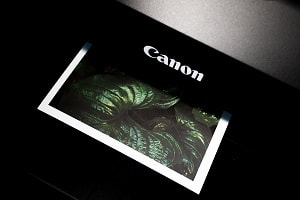Best Printers Buying Guide - 2024
Our guide explains everything you need to know when it comes to choosing the best home, office, photo and portable printers.
Updated 3 January 2024
Printers have never been cheaper, with home-office models retailing for less than $100. However, ongoing costs can creep up and make a cheap printer very expensive in the long-term. This guide explains everything you need to know to make the right printer choice for your needs. We have listed ten trusted printers, their cost and where you can find out more.
Our Printer Buying Guide Covers:
Our Printer Buying Guide Covers:
What You Need To Know To Choose The Right Printer
To make things easier, our printer guide assists you in determining what type of printer suits you best:
- Printer for Home Use. The easiest way to know if you need this type of printer is by asking yourself how many pages you plan to print on a monthly basis. If the answer is less than 200 pages, then it is safe to pick an economical printer with basic features. If your budget allows it, an all-in-one unit offers the ability to scan and copy documents. View our shortlisted best home use printers here.
- Printer for Home Office. An all-in-one printer is a given for this category, with benefits including a lower cost per page, good quality output, speeds in the range of 8 pages per minute, and wireless connectivity. A rule of thumb to quickly identify these units is looking at their price. Expect to pay between $200 to $400 for a top-quality printer in this category. View our shortlisted best home office printers here.
- Printer for Small Business. While printers for home office aim at individuals and household members, printers for small business aim higher, at workgroups. One key feature in this category is an ethernet port that allows sharing scanning, printing, copying, and even faxing features across the entire network. Expect monthly volumes above 20,000 pages, even lower costs per page, faster speeds and a higher price tag in the order of $650+. View our shortlisted best small business printers here.
- Printer for Photos. High-quality photo processing definitely requires a specialised unit. In this category, the cost per page is not as important as quality, speed, and media size. Creative work though could be considered a category on its own, that is why we included in our guide both, a personal-level unit and a pro-level unit. View our shortlisted best photo printers here.
- Portable Photo Printer. Last but not least, there is a growing tendency to share photos “the old way” in physical paper. Most printers included in our guide can print documents and photos directly from mobile devices; however, only portable photo printers are small enough to carry them just like an ordinary phone. View our shortlisted best portable photo printers here.
Features to Consider When Choosing The Best Printer
It is very easy getting distracted by the overabundance of features modern printers have. To make things even worse, most brands use creative terms to name printer functions, even when they are essentially talking about the same features available in other units.
Our approach is simpler; we focus only on the key features you should consider when choosing the best printer:
Our approach is simpler; we focus only on the key features you should consider when choosing the best printer:
- All-in-one: this is a must-have feature for many people; nevertheless, if you only plan to occasionally print a document, you don’t need to pay for the extra scanning/copying functions.
- Technology: this refers to the technology used by the unit, inkjet or laser. Laser printers are predominant in high-volume business applications while inkjet variants are mostly used for home, home office, photo, and even small business printers.
- Cartridges: the number of cartridges is an important factor when picking a printer. If you look for a low cost per page, then a printer with individual cartridges is a must. That is cyan, yellow, and magenta, plus the black ink cartridge. Specialised photo printers might require additional cartridges to ensure the best colour possible.
- Max. Printing Resolution: the higher the resolution, the better the printer can reproduce colour and text. For home use, you should look for a minimum of 600x600 dpi (dot per inch) resolution while for home office and SMBs 1200x1200 dpi is a must. Concerning photo printers, only the sky is the limit. The higher the resolution, the better.
- Max. Printing Speed: we suggest home printers with at least 6.5 ppm (pages per minute) ISO speed and home office printers no slower than 8 ppm when printing in black. Depending on the number of users, small business printers could require speeds above 15 ppm (black) and 10 ppm (colour). While speed is also important for photo printers, quality always comes first, that is why for creative professionals printing speed is a good feature as long as the unit complies with their quality expectations.
- Supported Media Size: in 90% of cases, all you will ever need is an A4 printer. However, a few niche applications may require A3, A3+, or even bigger formats. If the paper size is important, our suggestion is to focus on this feature above anything else, since your options will be very limited.
- Connectivity: high-speed USB is a given nowadays, while WiFi connectivity is quickly becoming the new standard. However, depending on the intended usage, you might require mobile device connectivity, LAN port, or even a Camera Direct (PictBridge) port to attach your professional camera to the printer.
- Noise Levels: noise levels could easily discard what you thought was the perfect printer. Depending on your working space, a noisy printer may seriously affect productivity and concentration; therefore, we recommend not overlooking this important factor.
- Power Consumption (Standby/Working): printers are known for their power-hungry requirements. Unless you plan to print documents continuously, our suggestion is to pay more attention to the printer’s standby power consumption. The most efficient homeowners simply keen a printer turned off when they're not using it.
The Best Printers Available in New Zealand Right Now
Our list below, which is in no particular order, covers printers available online and in stores around New Zealand. We have selected these based on average consumer reviews from customers locally and internationally, as well as various vendor websites and social media platforms both in New Zealand and, if available, overseas.
No printer brand or retailer or brand has paid to appear on this list, and MoneyHub.co.nz has no relationship with any printer supplier or brand below.
No printer brand or retailer or brand has paid to appear on this list, and MoneyHub.co.nz has no relationship with any printer supplier or brand below.
|
|
|
|
Best Portable Photo Printers
|
Frequently Asked Questions
Can I print from my smartphone or tablet? Can I print wirelessly?
Yes, many printers have built-in WiFi connectivity or can be connected to your device using Bluetooth. There are also many apps available that allow you to print from your smartphone or tablet. And with regards to wireless, many printers have built-in WiFi connectivity, allowing you to print wirelessly from your computer or mobile device.
What is the difference between an inkjet printer and a laser printer?
Inkjet printers use liquid ink to create prints and are good for printing a wide range of materials, including photos and documents. Laser printers use toner to create prints and are faster and more efficient for printing large volumes of text documents.
How much does a printer cost?
Printers can range in price from around $50 to over $1,000, depending on the features and capabilities. The ongoing costs will likely be significantly higher given the price of toners and ink top ups.
How much do ink or toner cartridges cost?
The cost of ink or toner cartridges can vary widely, depending on the type of printer and the brand of ink or toner. It is important to consider the cost of replacement cartridges when purchasing a printer.
Can I print in colour?
Yes, most printers can print in colour. However, some printers are only capable of printing in black and white.
Can I print on both sides of the paper?
Yes, many printers have a feature called "duplex printing" that allows you to print on both sides of the paper automatically. Some printers require you to manually flip the paper over to print on the other side.
Related guides: