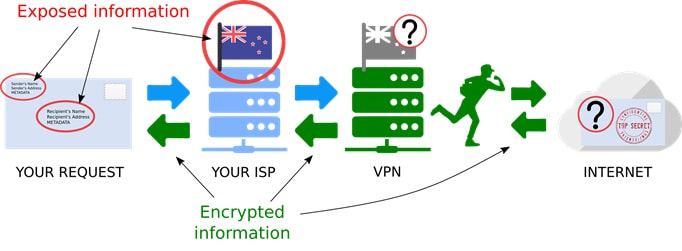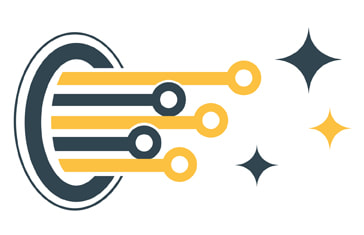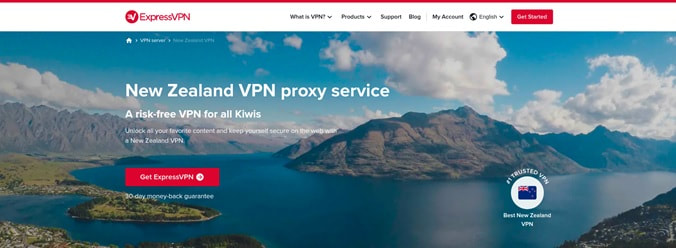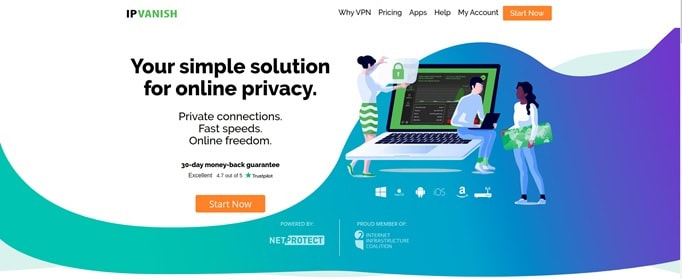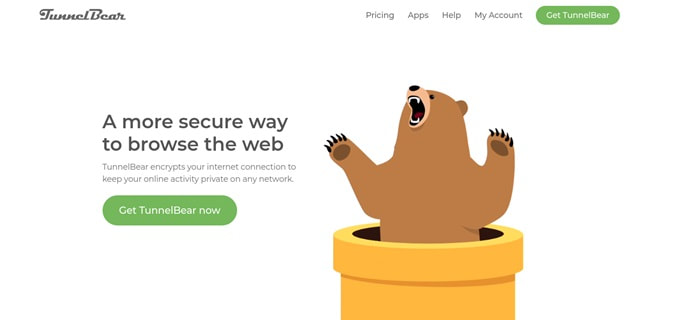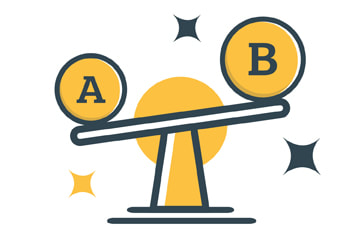The Best VPN Services for New Zealand Use 2024
Our guide outlines the best VPNs, VPN pros and cons, ongoing costs and how to save money. We compare NordVPN vs AtlasVPN vs Surkshark vs ExpressVPN vs Hotspot Shield vs IPVanish vs TunnelBear side-by-side.
Updated 7 February 2024
VPNs are increasingly popular throughout New Zealand and the cost of buying an annual subscription is falling. This guide is designed to explain what you need to know about VPNs and help you make an informed purchase.
Our VPN Buying Guide Covers:
VPNs are increasingly popular throughout New Zealand and the cost of buying an annual subscription is falling. This guide is designed to explain what you need to know about VPNs and help you make an informed purchase.
Our VPN Buying Guide Covers:
MoneyHub Founder Christopher Walsh shares his experience with VPNs and his preference for NordVPN:
|
Christopher Walsh
MoneyHub Founder |
What is a VPN and how does it work?
Each time you do anything online (browsing the news, checking social media, torrenting, streaming), your basic information is seen by your Internet Service Provider (ISP) as well as the recipient. A VPN solves that privacy issue by acting on your behalf as an intermediary. A VPN lets you go anywhere unnoticed, even geo-blocked places. That level of anonymity is what makes VPNs so valuable.
How much does a VPN cost?
How much you pay depends on the service and the exchange rate between the NZD and USD (as all VPN services are priced in USD). With the right deal, you should be able to get a VPN for about NZ$50 to NZ$80 a year. VPN services frequently promote generous discounts to get new customers.
Top 5 Reasons to Use a VPN in New Zealand
Recent statistics have shown that most people use VPNs to overcome the ever-growing restrictions imposed by several countries to access certain content. In New Zealand, users also find VPNs extremely useful for:
The best approach to find the right VPN for your needs:
To find the right VPN, you'll need to first decide what your you need the service for and what will influence your choice. Common factors include:
For instance, you might not be interested in watching content from Netflix USA but browsing with a high level of privacy at an affordable price. Or perhaps, you do want to stream content from specific countries like the UK, Australia, USA etc; in that case, you will need a VPN service that covers those specific locations.
- Streaming geo-blocked content from other countries (Netflix, BBC, Disney Plus, etc)
- Watching New Zealand content (football, rugby, cricket, etc) while outside of New Zealand
- Staying clear from bandwidth caps and/or throttling imposed by ISPs
- Safely using P2P sharing networks
- Protecting their privacy from snoops
The best approach to find the right VPN for your needs:
To find the right VPN, you'll need to first decide what your you need the service for and what will influence your choice. Common factors include:
- Accessing geo-blocked content
- Increasing connection speed
- Torrenting
- Protecting privacy
- Price/value for money
- Accessing a variety of countries' IP addresses
For instance, you might not be interested in watching content from Netflix USA but browsing with a high level of privacy at an affordable price. Or perhaps, you do want to stream content from specific countries like the UK, Australia, USA etc; in that case, you will need a VPN service that covers those specific locations.
What to look for when choosing a VPN
It is time to talk about a few aspects concerning what to look for when choosing a VPN. We will not overwhelm you with overly technical aspects, but easy to find information that most VPN providers advertise on their websites.
- The total number of servers. The number of servers is a subjective aspect that gives you an idea of the provider size as well as its ability to handle traffic demand from its customer base. Generally, the more the better.
- Countries where the VPN has servers installed. The importance of this aspect varies from one user to another. If you travel outside New Zealand during rugby season and need access to local content as if you where at home then you need a provider with servers in New Zealand. If you want to access Netflix USA content from New Zealand then you have no option but choosing a VPN having servers in the USA to make Netflix think you are streaming from there.
- Simultaneous connections. Once you sign up for a VPN, you will have to download and install their app on each of your devices. You can install the app on as many devices as you want, but each provider has limits on the number of simultaneous connections allowed.
- Geo-blocking support. If bypassing geo-restrictions is important, this is feature is essential. Not all VPNs can bypass Netflix tough geo-blocking algorithms.
- Torrenting support. Similar than with geo-blocking, not all VPN providers allow torrenting in their servers.
- Native support. Arguably this is one of the most overlooked factors. Pay special attention to what devices are supported by the VPN provider. For instance, do not assume that all VPNs support Android or iOS.
- VPN operation headquarters. This is only important if you are serious about privacy. Certain countries (like the United States) have laws in place that force VPN providers to share certain information if required.
- VPN logging policy. One step deeper on the privacy topic, not all VPN providers have the same policy regarding the information they store. If you need the highest level of anonymity then you should pay attention to this factor.
- Bitcoin payments. Yes, this matters from a privacy standpoint too. Bitcoin payments are untraceable, so if your concern for privacy is that high, then you should choose a provider that accept Bitcoins.
- Kill Switch support. Without diving into technical aspects, it is safe to assert that the kill switch feature is desirable. That said, you will notice that not all VPNs offer this feature on all devices. Since this is a high-level privacy feature, we suggest choosing a provider offering the kill switch on as many devices as possible.
MoneyHub Founder Christopher Walsh shares his experience with VPNs and his preference for NordVPN:
|
Christopher Walsh
MoneyHub Founder |
The Best VPNs Available in New Zealand Right Now
Our VPN provider list is based on 15+ key features, prices, speed and server availability. We have a side-by-side VPN comparison to help you see the difference between providers. Best of all, all of the top five VPN services offer (at least) a 30-day money-back guarantee. This lets you try without risk.
1. NordVPN Review
Pricing: From USD$3.49/month (2-year plan) - 30-Day Money-Back Guarantee
Available on: Windows, macOS, Linux, Android, iOS, AndroidTV, Chrome, Firefox, and routers
Overview:
No other VPN service provider is as committed to New Zealanders as NordVPN, based on the servers available locally. Each server incurs costs, so running dozens of them all over New Zealand is a significant investment. More servers imply more bandwidth and less overload hence happier clients. However, not all NordVPN servers offer torrent support; if downloading torrents is your main focus, you probably need to consider other options. However, if you are looking for a VPN with an unbeatable presence in New Zealand, VPN is arguably the best choice.
NordVPN highlights at a glance:
NordVPN security and privacy:
NordVPN Pros and Cons:
Pros:
More information: NordVPN New Zealand
Available on: Windows, macOS, Linux, Android, iOS, AndroidTV, Chrome, Firefox, and routers
Overview:
No other VPN service provider is as committed to New Zealanders as NordVPN, based on the servers available locally. Each server incurs costs, so running dozens of them all over New Zealand is a significant investment. More servers imply more bandwidth and less overload hence happier clients. However, not all NordVPN servers offer torrent support; if downloading torrents is your main focus, you probably need to consider other options. However, if you are looking for a VPN with an unbeatable presence in New Zealand, VPN is arguably the best choice.
NordVPN highlights at a glance:
- Counts with a network consisting of 5,400+ servers distributed in 59 countries
- Counts with over 30 servers in New Zealand
- Supports up to 6 simultaneous connections on multiple devices
- Does it count with unlimited bandwidth? Yes
- Can it unblock Netflix? Yes
- Can it unblock Spotify? Yes
- Does it support torrenting? Yes, in selected servers
- Native Support: Windows, macOS, Linux, Android, iOS, AndroidTV, Chrome, Firefox, and routers
NordVPN security and privacy:
- Where is based? Panama
- Logs my traffic? No
- Logs my DNS requests? No
- Logs my IP address? No
- Logs my timestamp? No
- Logs my bandwidth? No
- Accepts Bitcoin? Yes
- Kill Switch? Yes, Windows, macOS, Linux, Android 7+, and iOS.
NordVPN Pros and Cons:
Pros:
- Widest VPN presence in New Zealand with over 30 servers deployed locally
- Double VPN changes IP twice for added privacy
- Updates Netflix geoblocking algorithm regularly
- Torrent support not available on all servers
- Doesn’t offer the fastest speeds
More information: NordVPN New Zealand
2. Surfshark VPN Review
Pricing: From USD$2.39/month (2-year plan) - 30-Day Money-Back Guarantee
Platforms it's available on: Windows, macOS, Linux, Android, iOS, FireTV, AppleTV, Chrome, Firefox, and routers
Overview: Surfshark is a popular VPN service provider that offers a wide range of features at an affordable price. With over 3,200 servers in over 65 countries, Surfshark provides users with fast and reliable connections, unlimited bandwidth, and the ability to unblock popular streaming services like Netflix, Hulu, and Amazon Prime Video.
Surfshark highlights at a glance:
Surfshark security and privacy:
Surfshark Pros and Cons:
Pros:
More information: Surfshark New Zealand
Platforms it's available on: Windows, macOS, Linux, Android, iOS, FireTV, AppleTV, Chrome, Firefox, and routers
Overview: Surfshark is a popular VPN service provider that offers a wide range of features at an affordable price. With over 3,200 servers in over 65 countries, Surfshark provides users with fast and reliable connections, unlimited bandwidth, and the ability to unblock popular streaming services like Netflix, Hulu, and Amazon Prime Video.
Surfshark highlights at a glance:
- Counts with a network consisting of 3,200+ servers distributed in 65 countries
- Supports unlimited simultaneous connections on multiple devices
- Does it count with unlimited bandwidth? Yes
- Can it unblock Netflix? Yes
- Can it unblock Spotify? Yes
- Does it support torrenting? Yes
- Native Support: Windows, macOS, Linux, Android, iOS, FireTV, AppleTV, Chrome, Firefox, and routers
Surfshark security and privacy:
- Where is based? British Virgin Islands
- Logs my traffic? No
- Logs my DNS requests? No
- Logs my IP address? No
- Logs my timestamp? No
- Logs my bandwidth? No
- Accepts Bitcoin? Yes
- Kill Switch? Yes, available on all platforms
Surfshark Pros and Cons:
Pros:
- Affordable pricing with a wide range of features
- Fast and reliable connection speeds
- Supports unlimited simultaneous connections
- Some servers may be slower than others
- Customer support can be slow to respond at times
- Limited server network compared to some other VPN providers
More information: Surfshark New Zealand
3. AtlasVPN Review
Pricing: From USD$1.83/month (3-year plan) - 30-Day Money-Back Guarantee
Available on: Windows, macOS, Linux, Android, iOS, AndroidTV
Overview: AtlasVPN is a virtual private network (VPN) service providing fast and secure internet access. It offers advanced security features such as military-grade encryption and protocols to protect users' online privacy and security. AtlasVPN has a no-logs policy, which means it doesn't store any data on users' internet activities. AtlasVPN offers unlimited bandwidth and supports torrenting.
AtlasVPN highlights at a glance:
AtlasVPN security and privacy:
Where is based? United States.
Logs my traffic? No
Logs my DNS requests? No
Logs my IP address? No
Logs my timestamp? No
Logs my bandwidth? No
Accepts Bitcoin? Yes
In which platforms is Kill Switch available? Windows and Mac.
AtlasVPN Pros and Cons
Pros:
More information: AtlasVPN New Zealand
Available on: Windows, macOS, Linux, Android, iOS, AndroidTV
Overview: AtlasVPN is a virtual private network (VPN) service providing fast and secure internet access. It offers advanced security features such as military-grade encryption and protocols to protect users' online privacy and security. AtlasVPN has a no-logs policy, which means it doesn't store any data on users' internet activities. AtlasVPN offers unlimited bandwidth and supports torrenting.
AtlasVPN highlights at a glance:
- Counts with a network consisting of 750 servers distributed in 38 countries
- Supports up to 5 simultaneous connections on multiple devices
- Does it count with unlimited bandwidth? Yes
- Can it unblock Netflix? Yes
- Can it unblock Spotify? Yes
- Does it support torrenting? Yes, most of their servers are P2P-friendly
- Native Support: Windows, macOS, Linux, Android, iOS, AndroidTV
AtlasVPN security and privacy:
Where is based? United States.
Logs my traffic? No
Logs my DNS requests? No
Logs my IP address? No
Logs my timestamp? No
Logs my bandwidth? No
Accepts Bitcoin? Yes
In which platforms is Kill Switch available? Windows and Mac.
AtlasVPN Pros and Cons
Pros:
- Advanced security features: AtlasVPN provides advanced security features such as military-grade encryption, secure protocols, and a no-logs policy to protect users' online privacy and security.
- Fast and reliable connection: AtlasVPN offers a fast and reliable connection speed, which is essential for streaming, torrenting, or online gaming.
- User-friendly interface: AtlasVPN has a user-friendly interface that is easy to use and navigate, making it accessible for beginners and advanced users.
- Limited server network: AtlasVPN has a smaller server network than other VPN providers, with servers in only 38 countries. This could be a drawback for users who need access to servers in more locations.
- No live chat support: AtlasVPN does not offer live chat support, which could be an issue for users requiring immediate VPN connection assistance.
- Inconsistent streaming performance: While AtlasVPN can unblock streaming services like Netflix, some users have reported inconsistent streaming performance, which could be problematic for users relying on a VPN for streaming content.
More information: AtlasVPN New Zealand
4. ExpressVPN Review
Pricing: From USD$8.32/month (1-year plan) - 30-Day Money-Back Guarantee
Available on: Windows, macOS, Linux, Android, iOS, AndroidTV, Samsung Smart Tv, Sony Smart Tv, Apple TV, Fire Stick, Chromecast, Roku, Chrome, Firefox, and routers
Overview:
Another top-tier contender in the VPN arena is ExpressVPN. With over 3000 servers worldwide, you certainly have a lot of locations to choose from. Unfortunately, ExpressVPN only counts with one server in New Zealand. However, if latency is an issue, you will be happy to know they count with five servers in Australia. Similar to NordVPN, the specialists of ExpressVPN are constantly monitoring popular streaming services such as Netflix and Spotify in order to guarantee their service can effectively “bypass” their geoblocking restrictions. All in all, you can’t go wrong choosing ExpressVPN, they count with world-class customer service along with one of the most secure services in its class.
ExpressVPN highlights at a glance:
ExpressVPN security and privacy
ExpressVPN Pros and Cons:
Pros:
More information: ExpressVPN New Zealand
Available on: Windows, macOS, Linux, Android, iOS, AndroidTV, Samsung Smart Tv, Sony Smart Tv, Apple TV, Fire Stick, Chromecast, Roku, Chrome, Firefox, and routers
Overview:
Another top-tier contender in the VPN arena is ExpressVPN. With over 3000 servers worldwide, you certainly have a lot of locations to choose from. Unfortunately, ExpressVPN only counts with one server in New Zealand. However, if latency is an issue, you will be happy to know they count with five servers in Australia. Similar to NordVPN, the specialists of ExpressVPN are constantly monitoring popular streaming services such as Netflix and Spotify in order to guarantee their service can effectively “bypass” their geoblocking restrictions. All in all, you can’t go wrong choosing ExpressVPN, they count with world-class customer service along with one of the most secure services in its class.
ExpressVPN highlights at a glance:
- Counts with a network consisting of 3000+ servers distributed in 94 countries
- 1 server in New Zealand
- Supports up to 5 simultaneous connections on multiple devices
- Does it count with unlimited bandwidth? Yes
- Can it unblock Netflix? Yes
- Can it unblock Spotify? Yes
- Does it support torrenting? Yes
- Native Support: Windows, macOS, Linux, Android, iOS, AndroidTV, Samsung Smart Tv, Sony Smart Tv, Apple TV, Fire Stick, Chromecast, Roku, Chrome, Firefox, and routers
ExpressVPN security and privacy
- Where is based? The British Virgin Islands
- Logs my traffic? No
- Logs my DNS requests? No
- Logs my IP address? No
- Logs my timestamp? Yes
- Logs my bandwidth? Yes
- Accepts Bitcoin? Yes
- Kill Switch? Only on Windows, macOS, Linux, Android, and routers, details here
ExpressVPN Pros and Cons:
Pros:
- Torrent support on all servers
- Fast and reliable
- Native support for virtually any device that can connect to the Internet
- The VPN logs some of your information
- Only one server is available in New Zealand
- Higher monthly cost than most
More information: ExpressVPN New Zealand
5. Hotspot Shield Review
Pricing: From USD$7.99/month (1-year plan) - 45-Day Money-Back Guarantee
Available on: Windows, macOS, Android, iOS, Chrome
Overview:
If you have been researching VPN options in New Zealand then most probably you already heard about HotspotShield VPN. With a network consisting of 80 countries and over 3000 servers, you have plenty of options to choose from. One of the differentiating points of Hotspot Shield has to do with its speed. Thanks to their proprietary Catapult Hydra protocol, Hotspot shield claim itself to be the fastest VPN provider regardless of your location. While that sounds enough to become the best provider, it does log timestamps, bandwidth, and even the IP address. Moreover, Hotspot Shield does not offer a native Firefox extension nor accept Bitcoin as a payment method. Despite these disadvantages, if you only concern is raw speed, then Hotspot Shield is among the best VPN providers you can find in New Zealand.
Hotspot Shield highlights at a glance
Hotspot Shield security and privacy:
Hotspot Shield VPN Pros and Cons:
Pros:
More information: Hotspot Shield New Zealand
Available on: Windows, macOS, Android, iOS, Chrome
Overview:
If you have been researching VPN options in New Zealand then most probably you already heard about HotspotShield VPN. With a network consisting of 80 countries and over 3000 servers, you have plenty of options to choose from. One of the differentiating points of Hotspot Shield has to do with its speed. Thanks to their proprietary Catapult Hydra protocol, Hotspot shield claim itself to be the fastest VPN provider regardless of your location. While that sounds enough to become the best provider, it does log timestamps, bandwidth, and even the IP address. Moreover, Hotspot Shield does not offer a native Firefox extension nor accept Bitcoin as a payment method. Despite these disadvantages, if you only concern is raw speed, then Hotspot Shield is among the best VPN providers you can find in New Zealand.
Hotspot Shield highlights at a glance
- Counts with a network consisting of 3200+ servers distributed in 80 countries
- Counts with an unknown number of servers in New Zealand (we assume is only one)
- Supports up to 5 simultaneous connections on multiple devices
- Does it count with unlimited bandwidth? Yes
- Can it unblock Netflix? Yes
- Can it unblock Spotify? Yes
- Does it support torrenting? Yes
- Native Support: Windows, macOS, Android, iOS, Chrome
Hotspot Shield security and privacy:
- Where is based? The United States
- Logs my traffic? No
- Logs my DNS requests? Yes
- Logs my IP address? Yes
- Logs my timestamp? Yes
- Logs my bandwidth? Yes
- Accepts Bitcoin? No
- Kill Switch? Only on Windows, details here
Hotspot Shield VPN Pros and Cons:
Pros:
- Ultra-fast speeds
- Very easy to use
- Torrent support on all servers
- Logging policies
- Offers limited native support
More information: Hotspot Shield New Zealand
6. IPVanish VPN Review
Pricing: From USD$3.99/month (1-year plan) - 30-Day Money-Back Guarantee
Available on: Windows, macOS, Linux, Android, iOS, Chrome, Fire TV, and routers
Overview:
Although IPVanish does not count with an impressive number of servers, it certainly has a lot to offer at an affordable price. Firstly, is the only VPN provider in our list that includes 250GB of free cloud storage on all its plans. That alone is a good reason to consider IPVanish as your provider. But there is more. It counts with 5 servers in Auckland to choose from. Add unlimited torrent bandwidth on all its servers and you have an excellent option for anyone who uses P2P sharing services continually. If all that is still not enough then you will be happy to know that IPVanish is the only VPN on our list that let you connect up to ten devices at the same time. All in all, IPVanish offers a good balance of features at a very good price.
IPVanish highlights at a glance
IPVanish security and privacy:
IPVanish VPN Pros and Cons:
Pros:
More information: IPVanish
Available on: Windows, macOS, Linux, Android, iOS, Chrome, Fire TV, and routers
Overview:
Although IPVanish does not count with an impressive number of servers, it certainly has a lot to offer at an affordable price. Firstly, is the only VPN provider in our list that includes 250GB of free cloud storage on all its plans. That alone is a good reason to consider IPVanish as your provider. But there is more. It counts with 5 servers in Auckland to choose from. Add unlimited torrent bandwidth on all its servers and you have an excellent option for anyone who uses P2P sharing services continually. If all that is still not enough then you will be happy to know that IPVanish is the only VPN on our list that let you connect up to ten devices at the same time. All in all, IPVanish offers a good balance of features at a very good price.
IPVanish highlights at a glance
- Counts with a network consisting of 1400+ servers distributed in 75 countries
- Counts with 5 servers in New Zealand (Auckland)
- Supports up to 10 simultaneous connections on multiple devices
- Does it count with unlimited bandwidth? Yes
- Can it unblock Netflix? Yes
- Can it unblock Spotify? Yes
- Does it support torrenting? Yes
- Native Support: Windows, macOS, Linux, Android, iOS, Chrome, Fire TV, and routers
IPVanish security and privacy:
- Where is based? The United States
- Logs my traffic? No
- Logs my DNS requests? No
- Logs my IP address? No
- Logs my timestamp? No
- Logs my bandwidth? No
- Accepts Bitcoin? No
- Kill Switch? Only on Windows, macOS, and Android, details here
IPVanish VPN Pros and Cons:
Pros:
- 250GB SugarSync® encrypted storage & backup included on all plans
- Up to 10 devices can connect at once
- Unlimited bandwidth for torrents on all servers
- Limited New Zealand servers
More information: IPVanish
7. TunnelBear VPN Review
Pricing: From USD$4.99/month (1-year plan) - 30-Day Money-Back Guarantee
Available on: Windows, macOS, Android, iOS, Chrome, Firefox, Opera
Overview:
TunnelBear is a relatively new actor in the VPN scene, mostly known because of its free plan. However, in recent years, the company has made huge efforts to earn users’ trust through its Transparency Reports. TunnelBear philosophy is straightforward: “ we strive to give users a clear understanding of how our service operates so they can make informed choices”. Given that VPNs are widely used to bypassing the censorship imposed in many countries, it’s good to see a company taking such an honest approach. Aside from its “transparency philosophy” advantage, TunnelBear offers one of the most affordable VPN services in New Zealand along with an elegant graphical interface and a handy app called RememBear Password Manager. Sadly, all these benefits are somehow overshadowed by TunnelBear inability to bypass streaming services such as Netflix. Nevertheless, if that is not a dealbreaker for you, TunnelBear can offer a good way to anonymously browse the web and download torrents.
TunnelBear highlights at a glance
TunnelBear security and privacy:
TunnelBear VPN Pros and Cons
Pros:
More information: TunnelBear
Available on: Windows, macOS, Android, iOS, Chrome, Firefox, Opera
Overview:
TunnelBear is a relatively new actor in the VPN scene, mostly known because of its free plan. However, in recent years, the company has made huge efforts to earn users’ trust through its Transparency Reports. TunnelBear philosophy is straightforward: “ we strive to give users a clear understanding of how our service operates so they can make informed choices”. Given that VPNs are widely used to bypassing the censorship imposed in many countries, it’s good to see a company taking such an honest approach. Aside from its “transparency philosophy” advantage, TunnelBear offers one of the most affordable VPN services in New Zealand along with an elegant graphical interface and a handy app called RememBear Password Manager. Sadly, all these benefits are somehow overshadowed by TunnelBear inability to bypass streaming services such as Netflix. Nevertheless, if that is not a dealbreaker for you, TunnelBear can offer a good way to anonymously browse the web and download torrents.
TunnelBear highlights at a glance
- Counts with a network consisting of 1800+ servers distributed in 23 countries
- Counts with an unknown number of servers in New Zealand (we assume is only one)
- Up to 5 simultaneous connections on multiple devices
- Does it count with unlimited bandwidth? Yes (paid plan only)
- Can it unblock Netflix? No
- Can it unblock Spotify? Yes
- Does it support torrenting? Yes
- Native Support: Windows, macOS, Android, iOS, Chrome, Firefox, Opera
TunnelBear security and privacy:
- Where is based? The United States
- Logs my traffic? No
- Logs my DNS requests? No
- Logs my IP address? No
- Logs my timestamp? No
- Logs my bandwidth? Yes
- Accepts Bitcoin? Yes
- Kill Switch? Only on Windows, and macOS details here
TunnelBear VPN Pros and Cons
Pros:
- Affordable 3-year plan
- RememBear Password Manager app to keep your accounts secure
- Publishes regular, independent security audits of its apps
- Logs bandwidth usage
- Does not support Netflix
More information: TunnelBear
MoneyHub Founder Christopher Walsh shares his experience with VPNs and his preference for NordVPN:
|
Christopher Walsh
MoneyHub Founder |
VPN Comparison: NordVPN vs ExpressVPN vs Hotspot Shield vs IPVanish vs TunnelBear
Choosing between the top VPN providers isn't easy - our comparison charts help you make the right choice.
Monthly Costs & Free Inclusions Comparison: NordVPN vs ExpressVPN vs Hotspot Shield vs IPVanish vs TunnelBear
Ongoing Costs |
|||||
1-Year Plan |
USD$6.99 per month |
USD$8.32 per month |
USD$7.99 per month |
USD$6.49 per month |
USD$4.99 per month |
3-Year Plan |
USD$3.49 per month |
- |
- |
- |
USD$3.33 per month |
Money-Back Guarantee |
30 days |
30 days |
45 days |
30 days |
30 days |
Free Inclusions |
- |
- |
- |
250GB SugarSync® encrypted storage & backup included on all plans |
3-year Remembear Password Manager |
Highlights and Features Comparison: NordVPN vs ExpressVPN vs Hotspot Shield vs IPVanish vs TunnelBear
Ongoing Costs |
|||||
Servers |
5,400+ |
3,000+ |
3,200+ |
1,400+ |
1,800+ |
Countries |
59 |
94 |
80 |
75 |
23 |
NZ based servers? |
30 |
1 |
Unknown |
5 |
Unknown |
Simultaneous connections? |
6 |
5 |
5 |
10 |
5 |
Bandwidth |
Unlimited |
Unlimited |
Unlimited |
Unlimited |
Unlimited |
Unblocks Netflix? |
Yes |
Yes |
Yes |
Yes |
No |
Unblocks Spotify? |
Yes |
Yes |
Yes |
Yes |
Yes |
Torrent Support? |
Selected Servers |
Yes |
Yes |
Yes |
Yes |
Native support |
Windows, macOS, Linux, Android, iOS, AndroidTV, Chrome, Firefox, and routers |
Windows, macOS, Linux, Android, iOS, AndroidTV, Samsung Smart Tv, Sony Smart Tv, Apple TV, Fire Stick, Chromecast, Roku, Chrome, Firefox, and routers |
Windows, macOS, Android, iOS, Chrome |
Windows, macOS, Linux, Android, iOS, Chrome, Fire TV, and routers |
Windows, macOS, Android, iOS, Chrome, Firefox, Opera |
Privacy Highlights Comparison: NordVPN vs ExpressVPN vs Hotspot Shield vs IPVanish vs TunnelBear
Ongoing Costs |
|||||
Headquarters |
USD$6.99 per month |
USD$8.32 per month |
USD$7.99 per month |
USD$6.49 per month |
USD$4.99 per month |
Logs Traffic |
No |
No |
No |
No |
No |
Logs DNS requests |
No |
No |
Yes |
No |
No |
Logs IP address |
No |
No |
Yes |
No |
No |
Logs Timestamps |
No |
Yes |
Yes |
No |
No |
Logs Bandwidth |
No |
Yes |
Yes |
No |
Yes |
Accept Bitcoin |
Yes |
Yes |
No |
No |
Yes |
Kill Switch |
Windows, macOS, Linux, Android 7+, and iOS |
Windows, macOS, Linux, Android, and routers |
Windows |
Windows, macOS, and Android |
Windows and macOS |
Frequently Asked Questions
Do I need a VPN?
There are several reasons why you might want to use a VPN, including:
- To protect your online privacy and keep your personal information and online activity safe from prying eyes.
- To access content that might be restricted in New Zealand (or wherever you are), such as websites, streaming services, and social media platforms.
- To secure your internet connection on public Wi-Fi networks, which can be vulnerable to hacking and cyber threats.
- To bypass internet censorship and access the web freely, even in countries with strict internet regulations.
How do I choose the right VPN service?
When choosing a VPN service, you'll want to consider several factors, including:
As a background, our list of trusted VPNs above offer a range of services and are compared in detail in the tables.
- The security and privacy features offered by the VPN, such as encryption standards and no-log policies.
- The number of servers and server locations offered by the VPN.
- The compatibility of the VPN with different devices and operating systems.
- The speed and reliability of the VPN connection.
- The cost of the VPN service and the availability of a free trial or money-back guarantee.
As a background, our list of trusted VPNs above offer a range of services and are compared in detail in the tables.
Is it legal in New Zealand to use a VPN?
Yes - there is no law against using VPNs, and media reports suggest many New Zealanders have ongoing subscriptions.
Can a VPN slow down my internet speed?
Yes, a VPN can slow down your internet speed, as the data has to travel through an additional server before reaching its destination. However, the extent of the speed reduction will depend on several factors, such as the quality and speed of the VPN server you are connected to, the distance between the server and your device, and the encryption standards used by the VPN. With most of New Zealand now using 4G, 5G and fibre (or Fibe-ready), there's little risk of noticably slower connection using a VPN.
Will a VPN protect my online payments and financial transactions?
Yes and no - a VPN can provide a high level of security for your online activities but it can't protect you from scams or fraud. Always be cautious when providing personal or financial information online.
Can I use a VPN on all my devices?
Yes, many VPN services offer apps and software for multiple devices, including desktops, laptops, smartphones, and tablets. Some VPNs even have router-compatible versions, so you can protect your connected devices with a single VPN subscription. It is important to check the compatibility of the VPN with your devices before purchasing a subscription, even if a free warranty is offered.
Can I use a VPN to watch geo-restricted content, such as Netflix or Disney+
Yes, a VPN can help you access geo-restricted content, such as Netflix or Disney+, by allowing you to connect to a server in a different region. However, it's important to note that streaming services are taking more action to block VPN connections, so it may not always be possible to access restricted content. Therefore, choosing a VPN service with a good reputation for unblocking popular streaming services is important.
Do I need to pay for a VPN service, or are there free options available?
While there are free VPN services available, it's important to be cautious about using them. Free VPNs may not offer the same level of security and privacy as paid services, and some may even collect and sell your data. On the other hand, paid VPN services generally offer more robust security features, faster speeds, and better customer support.
Can I use a VPN to protect my privacy on social media?
Yes, using a VPN can help protect your privacy on social media by encrypting your internet connection and hiding your IP address. However, social media companies may still collect and use your data, so it's important to be cautious about the information you share online.
What is a kill switch, and why is it important?
A kill switch is a feature offered by some VPN services that will automatically cut off your internet connection if the VPN connection is lost. This helps to protect your privacy and security by preventing your data from being transmitted over an unencrypted connection. A kill switch is important because it protects against data leaks, which can occur if the VPN connection is disrupted.
How do I know if a VPN service is trustworthy?
To determine if a VPN service is trustworthy, you can consider factors such as the company's privacy policy, encryption standards, and location (some countries have stronger privacy laws than others). It's also helpful to read reviews from other users and to check if the VPN service has undergone independent security audits. Generally, a VPN service with a strong reputation uses top-of-the-line encryption standards, and a clear and transparent privacy policy, is more likely to be trustworthy.
MoneyHub Founder Christopher Walsh shares his experience with VPNs and his preference for NordVPN:
|
Christopher Walsh
MoneyHub Founder |