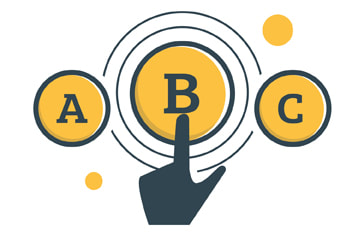Apple Watch Series 8 - The Definitive New Zealand Buying Guide
Our guide explains the main things you need to know about the latest version of the Apple Watch, its variations, screen protection options, features and frequently asked questions.
Updated 9 April 2023
Summary:
To help you shop with confidence, our guide covers:
- The Apple Watch is a smartwatch that can help you keep track of your training goals and physical activity. It is designed to be used in conjunction with an iPhone and provides access to many of the activities you usually carry out on your phone.
- There are three different versions of the current Series of the Apple Watch: the Apple Watch SE is the budget version of the Apple Watch, so it offers slightly less functionality. The Apple Watch has additional capabilities like ECG and body temperature sensors, and its case is available in various materials and colours. Finally, the Apple Watch Ultra is aimed at users who want the insights of a smartwatch while exercising in harsh environments like extreme cold or high altitude.
- It is strongly advised to fit a screen protector on your Apple Watch to avoid cracks or scratches on your device. A screen protector is not a standard offering, but MoneyHub users report damage during everyday use when one isn't fitted which immediately reduces the enjoyment of an Apple Watch. With the cost around $20 (protecting a $500+ investment), they're available from dedicated shops like Screenhug that sell protective cases, or you can find them from shops like Harvey Norman and PB Tech.
- You can buy brand-new or refurbished Apple Watches, just make sure the vendor is reputable and consider the warranty period they offer.
To help you shop with confidence, our guide covers:
What is an Apple Watch?
- Apple Watch is a smartwatch developed by Apple Inc. It is a device worn on the wrist that connects to an iPhone and provides a variety of features and functionality.
- The watch can be used for fitness tracking, monitoring your heart rate, making and receiving calls and messages, and controlling other smart devices.
- It also allows you to access many apps, such as music and weather, and it can be customised with different watch faces and bands.
- The watch also has many features that can work independently of the iPhone, such as GPS, cellular connectivity and the ability to stream music with just the watch.
- Additionally, the latest Apple Watch (Series 8) has advanced health tracking features such as ECG, a temperature sensor, fall detection and car crash detection capabilities.
- With the Apple Watch, you can stay connected and on top of your health and fitness goals, accessing all this information from your wrist.
What types are available?
There are three models of the current Apple Watch (Series 8):
Apple Watch SE |
Apple Watch |
Apple Watch Ultra |
|
Price from |
$469 |
$729 |
$1,499 |
Sizes |
40mm, 44mm |
41mm, 45mm |
49mm |
Case material |
Aluminium |
Aluminium, Stainless Steel |
Titanium |
Case colours |
3 |
6 |
1 |
Wristband options |
8 |
8 |
3 |
Features |
|
All of the Apple Wach SE features, plus:
|
All of the Apple Watch features plus:
|
Apple Watch SE
Link: Apple Watch SE
Price: Starting from $469
Features in a Nutshell:
Price: Starting from $469
Features in a Nutshell:
- This is the cheapest version of the watch but still offers great functionality, including tracking your workouts and activity goals, display from your albums, play music or podcasts, make payments with apple pay, make emergency calls, detect fall and crashes and provide notifications about cardio fitness and heart rate anomalies
- The differences against the Apple Watch are that it is slightly less dust-resistant, does not offer the option of “always on” display (which means that the screen is off when your wrist is down) and is incapable of measuring blood oxygen, ECG, and sensing body temperature.
- It’s less customisable than the Apple Watch as the case can only be made of aluminium and comes in only three colours, but both models share all the same wristbands.
- It comes in two sizes: 40mm and 44mm.
Apple Watch Series 8
Link: Apple Watch Series 8
Price: Starting from $729
Features in a Nutshell:
Price: Starting from $729
Features in a Nutshell:
- As mentioned before, in addition to all the features of the SE model, this watch can measure blood oxygen, run the ECG app, is more resistant to dust, can sense temperature changes, can track the menstrual cycle and provide ovulation estimates.
- This model is available in two different sizes: 41mm and 45mm, and is highly customisable: the case material can be on either aluminium or stainless steel; the case finish can have the following colours: midnight, starlight, gold, silver, graphite or red and there are eight wristbands from which to choose.
- Minimum requirements for Apple Watch Series 8: Apple Watch Series 8 requires an iPhone 8 or later, running iOS 16 or later.
Apple Watch Ultra
Link: Apple Watch Ultra
Price: Starting from $1,499
Features in a Nutshell:
Price: Starting from $1,499
Features in a Nutshell:
- This version of the apple watch is aimed at people who are seriously into sports and would like information from a smartwatch in extreme conditions (underwater, at high altitudes, and very high or very low temperatures).
- This watch is made from titanium so it can withstand harsh environments, is equipped with a screen twice as bright as the regular watch, can provide more accurate GPS tracking thanks to its dual frequency capabilities and offers a longer battery life (36 hours of normal use or up to 60 hours on low energy mode).
- It is also equipped with an “action button” that can be customised to perform specific programmes or routines and a loud siren (86 decibels) to attract attention in case of an emergency.
- This model is less customisable than the others as the case does not come in different colours, materials or sizes. However, there are three options for wristbands aimed at specific physical activities:
- Trail loop (for trekking, hiking or running), alpine loop (for
- Mountaineering) and the ocean band (for swimming or diving).
eSIM Technology and Cellular functionality
The Apple Watch is equipped with eSIM technology, a virtual SIM card that offers the functionality of a regular SIM card but does not need to be physically replaced to switch plans or providers. Thanks to its eSIM, the Apple Watch offers a cellular function that can let the watch perform many of the activities a phone would do. This requires the user to take out a contract with their mobile carrier.
In New Zealand, Spark is currently the only carrier to offer this service through their One Number Wearable plan, but other carriers might soon introduce similar plans; for example, One NZ (previously known as Vodafone) has announced the launch of eSIM plans for 2023.
The cellular function on an Apple Watch allows it to connect to the internet and make phone calls using a cellular data plan, independently of an iPhone. This means that the user can leave their iPhone at home and still receive calls, texts, and use certain apps on their Apple Watch, as long as they have an active cellular connection.
On the other hand, the Wi-Fi function on an Apple Watch enables the device to connect to a Wi-Fi network, typically in range of the user’s iPhone, to access the internet and receive notifications. While the Wi-Fi function allows the Apple Watch to perform many of its basic functions, it cannot make phone calls or send texts unless paired with an iPhone. This page lists the activities you can perform on an Apple Watch when connected to a wifi or cellular signal and when offline.
In New Zealand, Spark is currently the only carrier to offer this service through their One Number Wearable plan, but other carriers might soon introduce similar plans; for example, One NZ (previously known as Vodafone) has announced the launch of eSIM plans for 2023.
The cellular function on an Apple Watch allows it to connect to the internet and make phone calls using a cellular data plan, independently of an iPhone. This means that the user can leave their iPhone at home and still receive calls, texts, and use certain apps on their Apple Watch, as long as they have an active cellular connection.
On the other hand, the Wi-Fi function on an Apple Watch enables the device to connect to a Wi-Fi network, typically in range of the user’s iPhone, to access the internet and receive notifications. While the Wi-Fi function allows the Apple Watch to perform many of its basic functions, it cannot make phone calls or send texts unless paired with an iPhone. This page lists the activities you can perform on an Apple Watch when connected to a wifi or cellular signal and when offline.
The Apple Watch interface
The interface of the Apple Watch itself is highly customisable, letting the user select different “faces” and “complications”. The face of an Apple Watch refers to the screen that displays the time and other information (widgets, apps, complications). Users can customise the watch face by selecting a pre-installed design or creating their own using photos, colour schemes, and complications. The watch face is the main interface that a user interacts with on the Apple Watch and is designed to be both functional and aesthetically pleasing.
Complications are customisable widgets that display information quickly and prominently on the watch’s face. They can show information such as the date, time, battery level, weather, calendar events, activity tracking data, and more. They are designed to provide quick access to frequently used information without having to open an app.
Complications are customisable widgets that display information quickly and prominently on the watch’s face. They can show information such as the date, time, battery level, weather, calendar events, activity tracking data, and more. They are designed to provide quick access to frequently used information without having to open an app.
What can I do with an Apple Watch?
The Apple Watch is a powerful device that can offer many benefits and convenience, from fitness tracking to quick access to notifications. An Apple Watch can do many things, including:
Know This: Some of these features may vary depending on the model and generation of Apple Watch. The above list may not be exhaustive and the features are subject to change with the release of new software updates.
- Health and fitness tracking: The Apple Watch can track your heart rate, steps, calories burned, and other health and fitness metrics.
- Hands-free control: With an Apple Watch, you can control your music, receive notifications, make calls and send and receive text messages without having to take your iPhone out of your pocket or bag.
- Apple Pay: With an Apple Watch, you can make payments using Apple Pay without needing your iPhone or credit card.
- Siri: You can use Siri on your Apple Watch to set reminders, send messages, and perform other tasks hands-free.
- Standalone functionality: With cellular connectivity, the Apple Watch can work independently of your iPhone, meaning you can make calls, send messages, stream music, and more without your phone.
- Fitness tracking: The watch can track your workouts, set fitness goals and give you personalized coaching.
- Heart rate monitoring: You can monitor your heart rate throughout the day and track your overall cardiovascular health.
- ECG, fall and car crash detection: With the latest series of Apple Watches, you can take an electrocardiogram (ECG); the watch can also detect if you've fallen or been in a car crash.
- Menstrual cycles and fertility: The latest version of the watch can also keep track of the menstrual cycle and provide estimates on ovulation dates.
- Noise alerts: The Watch can send you notifications if the ambient noise around you is too loud, which can help prevent hearing loss.
- Remote control: You can use your Apple Watch as a remote control for your iPhone camera, taking photos and videos without having to hold your phone.
- Find My: You can use the "Find My" feature on your Apple Watch to locate your iPhone, even if it's on silent or vibrate modes.
- Emergency SOS: You can quickly call for help in case of an emergency by pressing and holding the side button on your Apple Watch.
- Walkie-Talkie: The Walkie-Talkie app on the Apple Watch allows you to have a one-to-one conversation with another person with a watch.
- Noise alerts: The Watch can send you notifications if the ambient noise around you is too loud, which can help prevent hearing loss.
- Apple Maps: the watch can provide turn-by-turn directions with Apple Maps
- Sleep tracking: Some third-party apps allow you to track your sleep on the watch, giving you insights into your sleep patterns and quality.
- Swimming tracking: The latest Apple Watches are water-resistant and can track your swimming, giving you metrics on laps, distance, and calories burned.
- International Emergency Calling: With an Apple Watch Series 5 or later, you can make an international emergency call if you're travelling abroad and your iPhone isn't nearby.
Know This: Some of these features may vary depending on the model and generation of Apple Watch. The above list may not be exhaustive and the features are subject to change with the release of new software updates.
Does the Apple Watch need any add-ons?
Despite the Apple Watch being dust-resistant, we suggest purchasing a protective screen to avoid cracks and scratches. We've heard from MoneyHub users about how easy it is to scratch one of these watches, and adding a simple screen protector can keep your device in better shape for longer. There are dedicated shops like Screenhug that sell protective cases, or you can find them from shops like Harvey Norman and PB Tech.
Other popular additions to an Apple Watch include charging docks or additional bands to make it more convenient to charge and wear the device.
Other popular additions to an Apple Watch include charging docks or additional bands to make it more convenient to charge and wear the device.
Should I buy a new or refurbished Apple Watch?
When deciding whether to buy a new or refurbished Apple Watch, you should consider the following factors:
You can purchase refurbished Apple Watches directly from Apple or from New Zealand companies specialising in refurbished devices like GoodTech.
- Budget: Refurbished Apple Watches are typically less expensive than new ones, making them a good option for those on a budget.
- Warranty: New Apple Watches come with a one-year limited warranty, while refurbished ones might provide a shorter warranty.
- Condition: Refurbished Apple Watches may have cosmetic imperfections or signs of previous use, while new ones are in pristine condition.
- Trust: If you're concerned about buying a refurbished device, you may feel more comfortable purchasing a new one directly from Apple or an authorized retailer.
- Availability: Refurbished Apple Watches may not always be in stock or available for purchase, so you may need to check multiple sources to find the model you want.
You can purchase refurbished Apple Watches directly from Apple or from New Zealand companies specialising in refurbished devices like GoodTech.
Frequently Asked Questions
What are the features of an Apple Watch?
An Apple Watch can track fitness and activity, make and receive phone calls, send and receive texts, play music, and run apps, among other things. This page lists many activities you can do on an Apple Watch online and offline.
What's the difference between Series 8 and SE?
The Series 8 has additional features, such as ECG capabilities and sensors for blood oxygen and body temperature. In contrast, the SE has a more budget-friendly price and does not provide those features.
Can an apple watch connect to an android phone?
An Apple Watch is designed to work exclusively with an iPhone. As such, it is not designed to be compatible with Android devices. However, there are reports of people successfully pairing their Apple Watches with android phones. Still, it is not a simple process, and they can only access a subset of the watch's functionality, and it's largely not worth the effort. Therefore, buying an Apple Watch is recommended only if you use an iPhone.
Does the Apple Watch need to be paired with an iPhone to work?
Yes, an Apple Watch requires an iPhone to set up and access many of its features.
How do I charge my Apple Watch?
You can charge your Apple Watch by placing it on the magnetic charging dock.
How do I install apps on my Apple Watch?
You can install apps on your Apple Watch by downloading them through the App Store app on your iPhone.
Can I use my Apple Watch for fitness tracking?
Yes, the Apple Watch has built-in fitness tracking features and can track your steps, calories burned, and more.
How do I customise the watch face on my Apple Watch?
You can customise the watch face on your Apple Watch by selecting a pre-installed design or creating your own using photos, colour schemes, and complications.
Can I use my Apple Watch without an internet connection?
Yes, as mentioned on this page, you can still use some features on your Apple Watch without an internet connection, such as the watch face, fitness tracking, and music playback.
Can I use my Apple Watch internationally?
Yes, you can use your Apple Watch internationally, but you may need to purchase a cellular plan or add a roaming plan if you want to use cellular connectivity.
Can I buy an Apple Watch from a third-party retailer?
Yes, you can purchase an Apple Watch from authorised third-party retailers, but it is important to ensure that you buy from a reputable source.